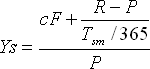
Viewing charts in training mode allows you to see how new data affects previous study values. Additionally, it allows charts to be scrolled one bar at a time. To view a chart in training mode:
Right-click the Setup button, and click Training Mode. The training toolbar is added at the top of the chart.
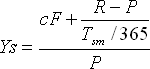
•Click the Start button to move the chart back 100 bars.
•Click the Next Bar button to show the next bar at the right side of the chart.
•Click the Prev Bar button to show the previous bar at the left side of the chart.
•Click the Close button to complete the training mode process.