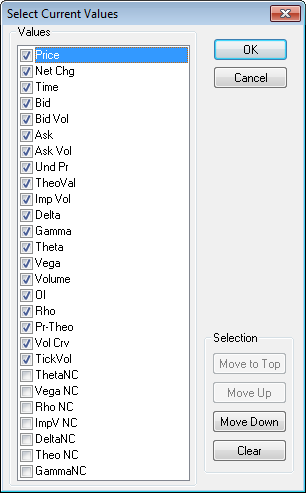
Choosing Columns
You are able to customize the columns displayed in the Greek view.
1. Click the Setup button.
2. Click Customize Columns.
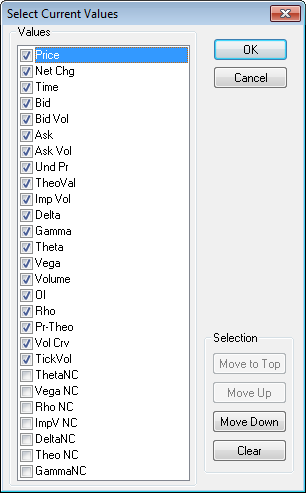
3. Select and clear the check boxes for the columns you want to show and hide.
4. To move the columns, use the Move to Top, Move Up, and Move Down buttons.
Changing the Order of Columns
To toggle the order of the columns between months and puts/calls for the LPrice, TheoV, Delta, Gamma, Theta, Vega and IV views:
1. Click the Setup button.
2. Select Change Order. A months view changes to puts/calls and a puts/calls view changes to months.
Months view:
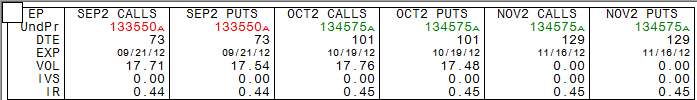
Puts/Calls view:
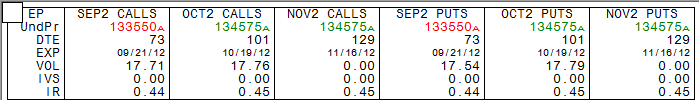
Column Names
|
Column Label |
Full Name |
|
Ask |
Ask Price |
|
Ask Vol |
Ask Volume |
|
Bid |
Bid Price |
|
Bid Vol |
Bid Volume |
|
Delta |
Delta |
|
DeltaNC |
Delta Net Change |
|
Gamma |
Gamma |
|
GammaNC |
Gamma Net Change |
|
Imp Vol |
Implied Volatility |
|
ImpV NC |
Implied Volatility Net Change |
|
Net Chg |
Net Change |
|
OI |
Open Interest |
|
Price |
Price |
|
Pr-Theo |
Price - Theoretical Value |
|
Rho |
Rho |
|
Rho NC |
Rho Net Change |
|
Theo NC |
Theoretical Value Net Change |
|
TheoVal |
Theoretical Value |
|
Theta |
Theta |
|
ThetaNC |
Theta Net Change |
|
TickVol |
Tick Volume |
|
Time |
Time |
|
Und Pr |
Underlying Price |
|
Vega |
Vega |
|
Vega NC |
Vega Net Change |
|
Volume |
Volume |
|
Vol Crv |
Volatility Curve Value |