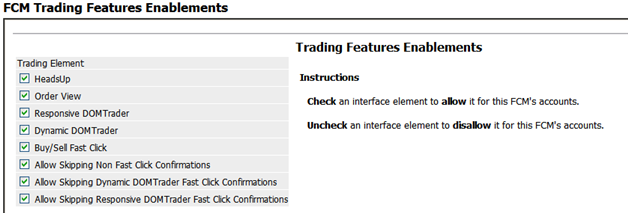
By selecting or clearing these trading options, you control which of them are available to your traders.
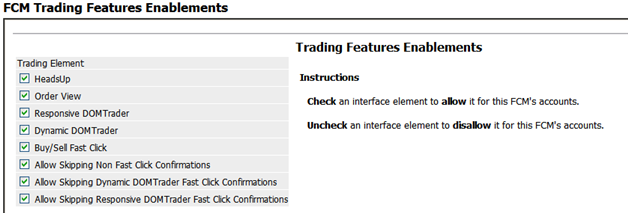
To change FCM trading features
1. Go to FCMs > Trading Features.
2. To select or change the FCM, use the Search pane.
3. Select trading elements to allow them for an FCM’s accounts.
4. Unselect trading elements to prohibit their use.
Permissions associated with this page
CAST Users > CAST Permissions > Risk Management > FCM > View FCM Trading Features Enablements
CAST Users > CAST Permissions > Risk Management > FCM > Modify FCM Trading Features Enablements