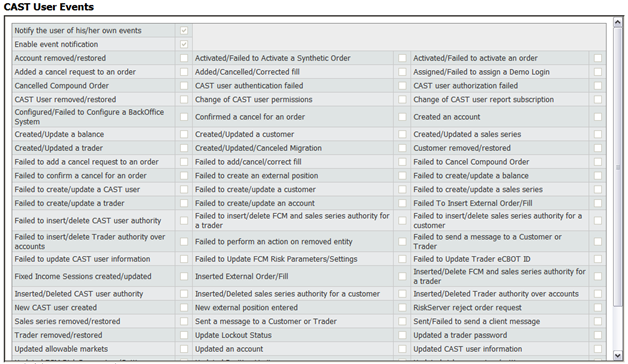
FCMs can make sure a CAST user is notified of other CAST users’ actions, such as creating an account.
These notifications are sent via e-mail within five minutes of the event. Users cannot set event notifications for themselves.
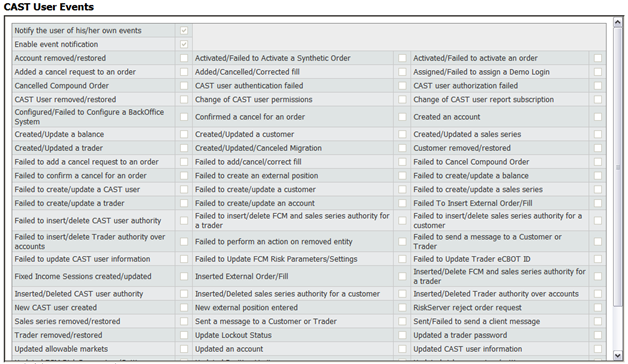
To manage event notification
1. Go to CAST Users > Event Notification.
2. Select the check boxes for all of the events you want the user subscribed to.
3. Click Save.
Permissions associated with this page
CAST Users > CAST Permissions > Administration > CAST User > View CAST User events
CAST Users > CAST Permissions > Administration > CAST User > Modify CAST User events