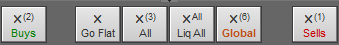
These buttons below the DOM ladder are used to cancel groups of orders. The number of orders that will be cancelled is displayed on the button in parentheses.
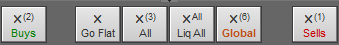
X Buys = cancel all buy orders for current symbol for the current account
X Sells = cancel all sell orders for current symbol for the current account
X All = cancel all orders for this symbol for the current account
X Global = Cancel all orders for all symbols and all accounts
X Go Flat (go flat button) = cancel all orders and liquidate all positions for this symbol for the current account, on by default
X All Liq All (liquidate button) = Cancel all orders for all symbols and liquidate all positions for the current account and for mapped ones
If orders of the given type have not been placed, the button is not be available and appears dimmed.
To display cancel buttons, go to the Display tab in Trading Preferences and select the Cancel/Activate All buttons check box and the check boxes for each button you want displayed.