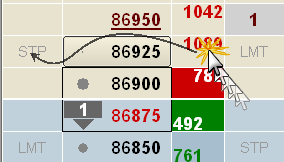
A sweep order has a quantity totaling the aggregated depth quantity. Sweep orders are placed by dragging a quantity in the DOM column to the appropriate order column.
The default enablement for Sweep Mode is off. To turn Sweep Mode on, click the Setup button and then Trading Preferences. On the Display window, click the Enable sweep mode check box.
To place a sweep order
1. Click a quantity in the DOM column and drag it to the appropriate order column, like this:
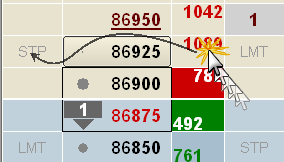
Before you release the mouse button, the order quantity, price, and type are displayed, like this:
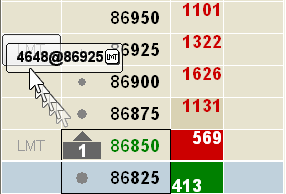
Note that the quantity is equal to the aggregate bid or ask depth (4648 = 1322 + 1626 + 1131 + 569). The quantity continues to update as long as you do not release the mouse button.
2. Release the mouse button. The order appears in the order column.
If you have the Order Placement Notification preference set, you receive a confirmation message before the order is placed. If the Order Placement Notification preference is not set, then you do not receive a confirmation message before sweep orders are placed. To change the preference in QTrader, click the Setup button, then Trading Preferences, and then Notifications.