

The size field displays default order size and is used to change order quantity.
Use the +/- buttons to change the size or use the mouse wheel. You can also type a quantity.
Right-click to return to the default.
Click the size field to expose size buttons.
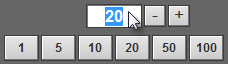
If you are placing an iceberg order, the entry field contains both the total size and the visible size.
You set the button values in Risk preferences. The default visible size value is set in Smart Orders preferences.