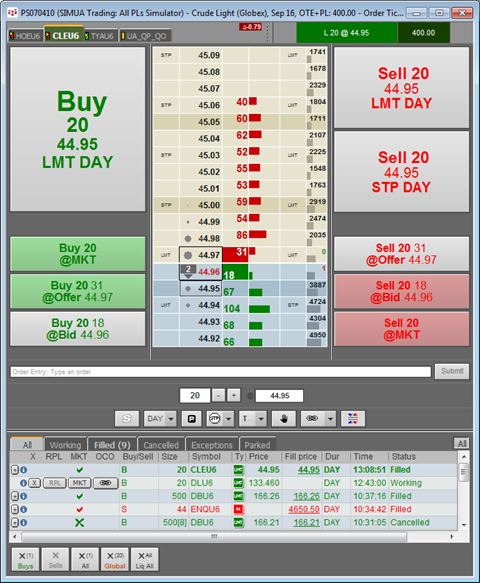
Place orders using Order Ticket by clicking the buy and sell buttons. You choose which buttons to display in preferences.
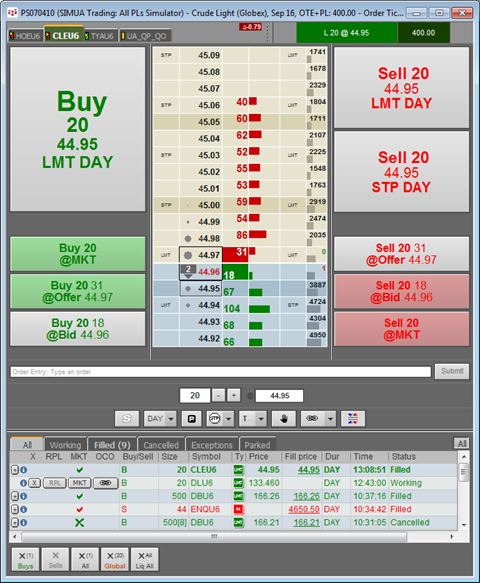
There are a minimum of four buttons displayed: buy and sell limit and stop buttons. The buttons reflect the price selected on the DOM area.
Add buy and sell market buttons to increase the number to six.
Add inside market buttons to the limit, stop, and market buttons to increase the number to ten. These buttons also display the current DOM value.
Additional limit and stop buttons are displayed if you select trailing limits and stops.
When Order Ticket is at its smallest size, the button text changes accordingly.