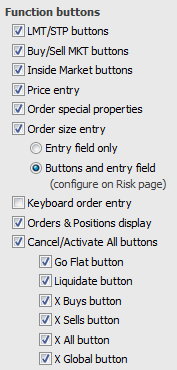
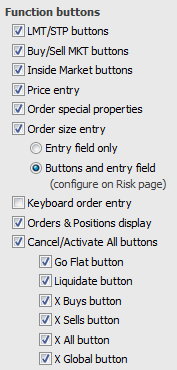
Select this check box to include the buy and sell columns on Order Ticket.
Select the Show watermark check box to display watermarks on DOMTrader. Watermarks serve as reminders for you about the results of actions you take in DOMTrader. The watermark is repeated in every fourth row. It is off by default.
Then, select which watermarks you would like displayed:
•Order size – Displays current order quantity.
•Buy/Sell – Display Buy or Sell.
•Limit/Stop mode – Displays LMT or STP.
|
Preference |
Description |
|
Buy/Sell columns |
Clear this check box to remove those columns from Order Ticket. In this way, you can reduce the size of the window. |
|
Show watermark |
Select this check box to display watermarks on Order Ticket. Watermarks serve as reminders for you about the results of actions you take. The watermark is repeated in every fourth row. It is off by default. Then, select which watermarks you would like displayed: Order size – Displays current order quantity. Buy/Sell – Displays Buy or Sell. Limit/Stop mode – Displays LMT or STP. |
|
Color cells with working orders |
Select this check box to add color to cells that contain working orders, like this:
To set the color of the cells, go to Trading Preferences > Trading Display > Buy/Sell colors. |