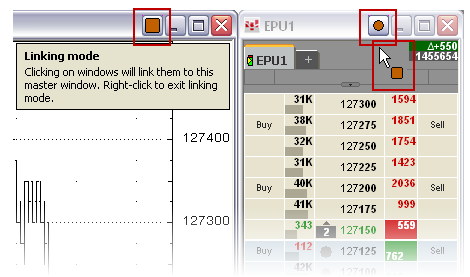
You can change the colors in many CQG applications. The menu option is displayed when you click the Setup button. The name of the menu option depends on the application. For example, you can change Quote Board colors by clicking Quote Colors.
Here are the options for quote windows:
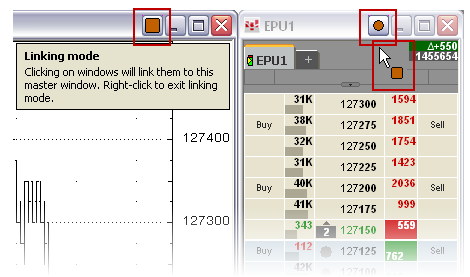
Each of the components that can be changed are listed here. These vary depending on the application. Click the colored box near the component you wish to change.
Some components are system-wide. Changing them changes them in all applications.
Your changes are previewed at the bottom of the window. You can also click in the area to change the colors.
Changes can be applied to this application window, all of these application windows on this page, all of these application windows on all pages, and all new instances of this application window. For example, if you choose All Quote Boards on all pages, then every quote board on every page will have these new settings.