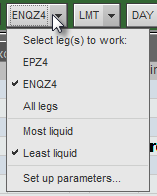With CQG IC, you have the ability to trade instruments spreads based on net change. Net change is the difference between today’s current price and the settlement price. (To set settlement price preferences: click the Setup button, click System Preferences, and go to the Settlement tab.)
Order duration is limited to DAY, but all order types are supported.
Net change formulas are identified on the tabs. Net change quotes on the DOM ladder for each leg.

The Fill Report includes a NC Price column.
You can add net-change-specific columns on Orders and Positions. To select those columns:
1. Click the Setup button.
2. Click Orders and Positions Preferences.
3. On the Display window in the Price Display field, select Both Price and Net Change or Net Change Only.