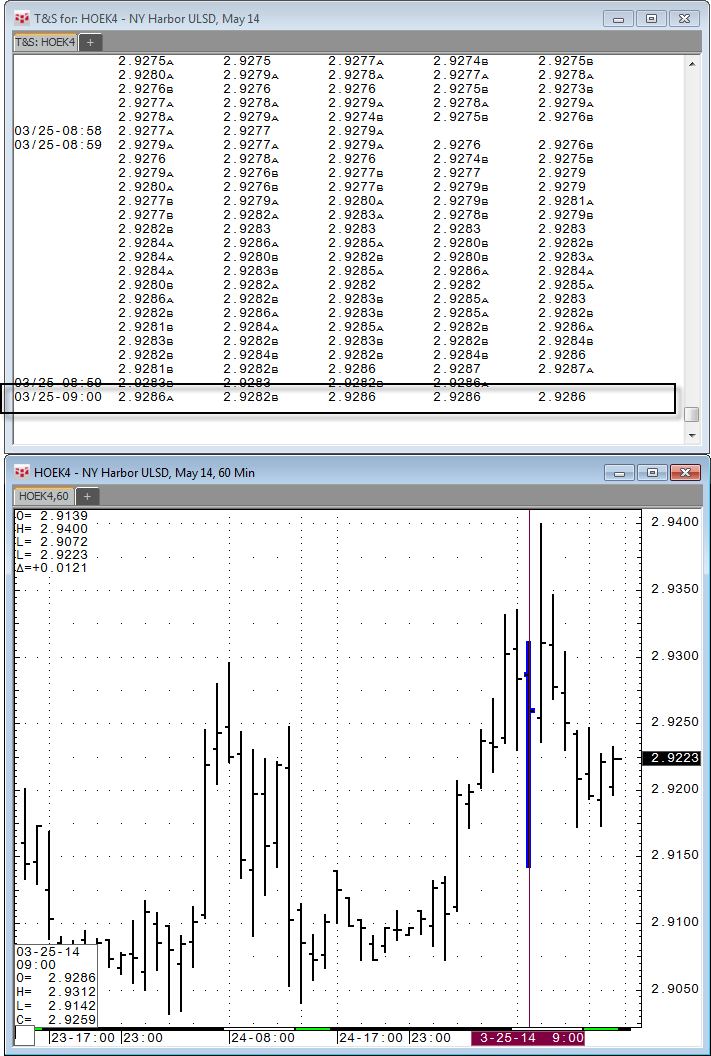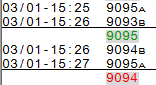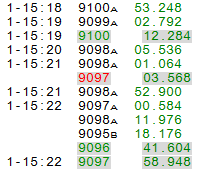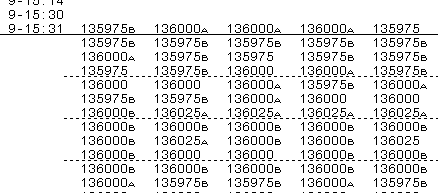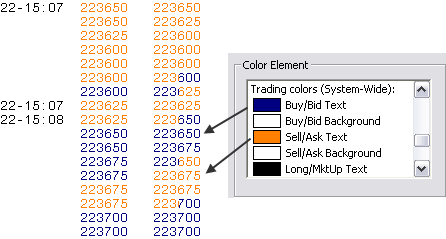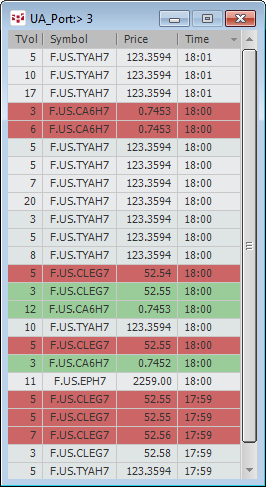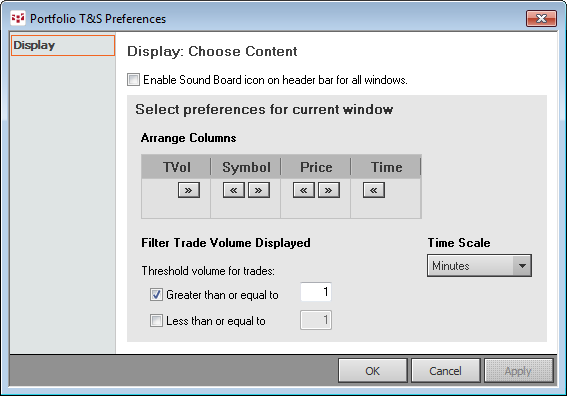Order Ticker
The Order Ticker is a graphical representation of trade
volume.
The caption bar at the top of the window indicates
the contract and the threshold information.
The price scale is on the right side of the window.
The two middle prices are best bid and best ask. If there is a gap between the
best bid and best ask, the prices in the gap are not displayed. If the best bid
is the same as the best ask, then only one price will be boxed. If the market is
split, then the price scale will change, but not the price rows. If the last
trade matches the best bid or best ask, its price is highlighted.
To the right of the price scale is the DOM volume
for the two closest rows to best bid price and best ask price. If the DOM
data is in a crossed state, the bids and asks are displayed at the center
line.
Scrolling across the window in real-time are price
rows. These rows display all of the prices for which the ticker shows data,
including orders placements, orders price modifications, orders cancels, and
trades (that are not between Best Bid and Best Ask).
Order Ticket requires an enablement.
To open Order Ticker, click the OrdTkr button on the
application toolbar. If
the button is not displayed, then click the More button, and then click
Order Ticker. You can also click the Symbols button or the
Quote button. To add buttons to the application toolbar, use Toolbar Manager.
Order Ticker Components
When exchange limitations or data unavailability do not
allow correct order modification detection, order modifications are displayed as
order placements/cancels.
|
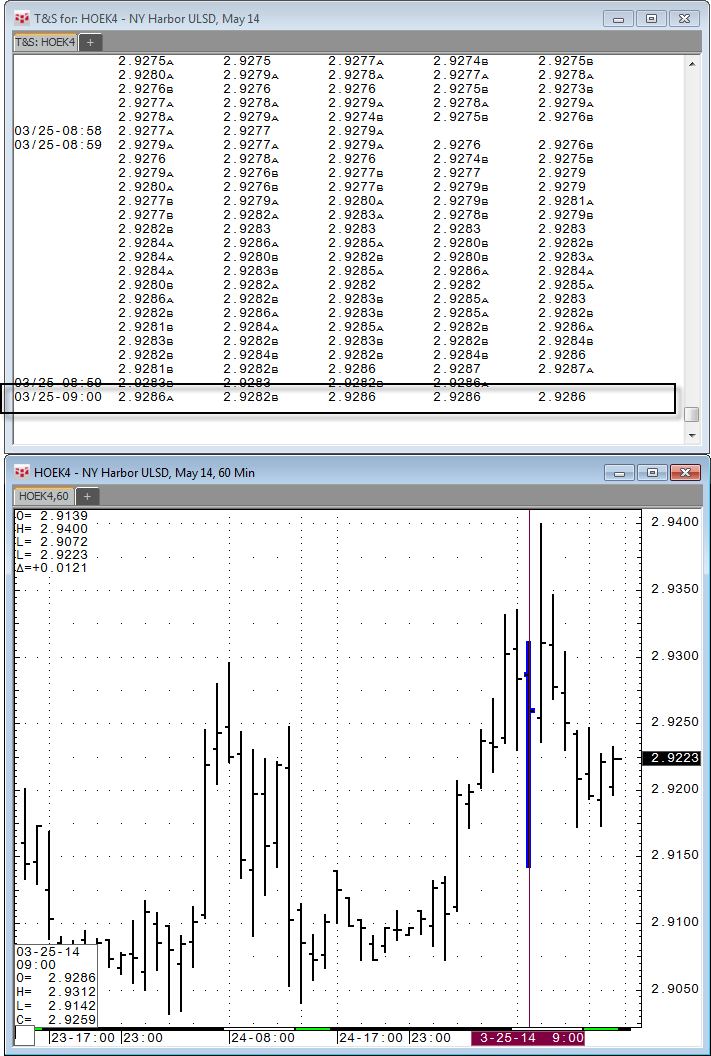
|
order highlighted in red = ask order |
|

|
order highlighted in bright red = order that resulted
in trade on bid side |
|
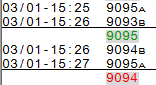
|
order highlighted in green = bid
order |
|
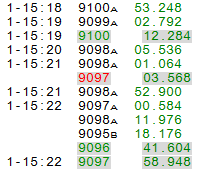
|
order highlighted in bright green = order that
resulted in trade on ask side |
|
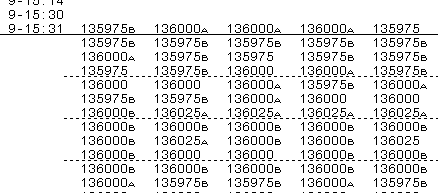
|
order crossed out = cancelled order, bids are
green and asks are red |
|
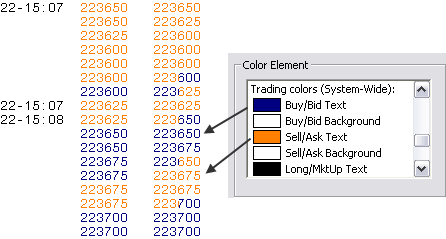
|
gray middle rows = orders entered at best bid or best
ask |
|
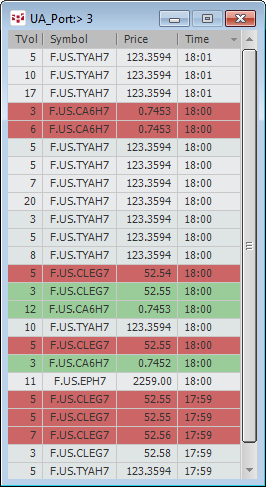
|
A modified bid order is indicated by small,
green text with a green line to it. |
|
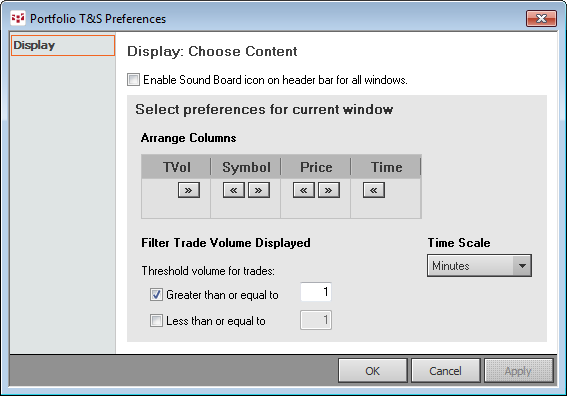
|
A modified ask order is indicated by small,
red text with a red line to it. |
|

|
Bid/offer pairs are moved down the scale with
varying degrees of shading. |
When the best bid and best ask change, the background
changes from black to gray and the line at the window’s border changes between
red and green, as seen here: