
Select an order type from this menu, which contains all available order types for the current symbol and account.

For buys, when the price is below the market, order type shall be set to default limit order type; if the price is above the market, order type shall be set to default stop order type. - For sells, when the price is below the market, order type shall be set to default stop order type; of the price is above the market, order type shall be set to default limit order type. The distance from the market is specified by 'Range from the current B/A for forcing limits instead of stops' setting in 'Limit
When stop limit is selected, an offset field is displayed:
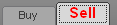
If a negative offset is set in preferences, the field has a yellow background. Best bid and best ask indicators are shown if the correspondent price is selected.
For order type definitions, see Order Types Supported.