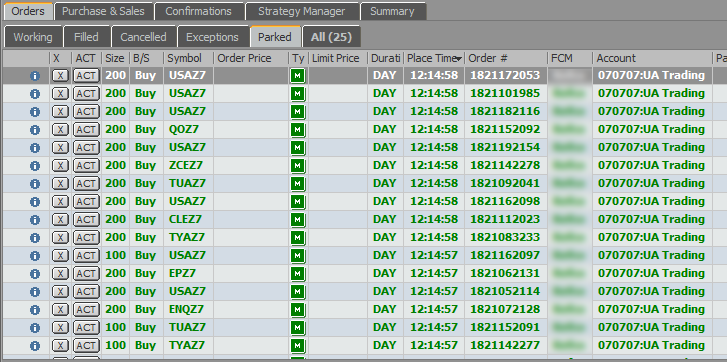
You can add a comment to an order when you confirm the order. These comments are displayed on Orders and Positions.
You can also use comments to identify sub-accounts. See: Using Sub-Accounts with Trading Interfaces (Order Comments)
To Enable using Comments
In order to enter comments, select via Trading Preferences/Confirmations setting.
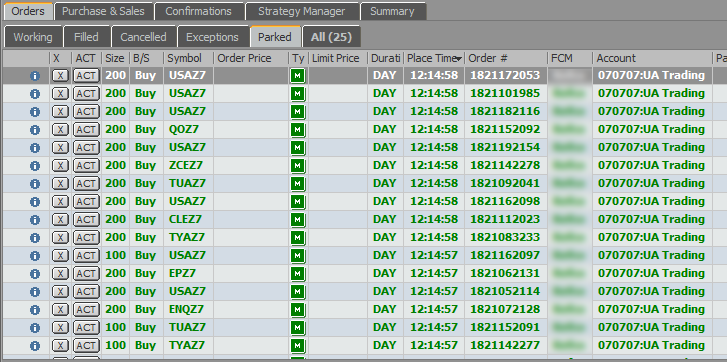
To add a comment on the order confirmation window
In order to enter comments on this window, notification confirmations must be turned on in preferences, and the comment column must be added for Orders and Positions.
When you receive the order confirmation, type a comment in the comments field.