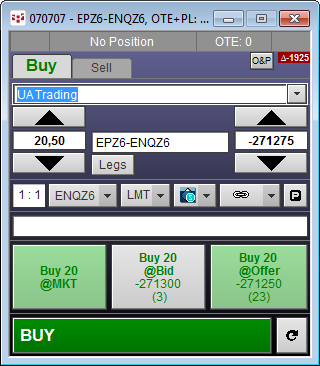
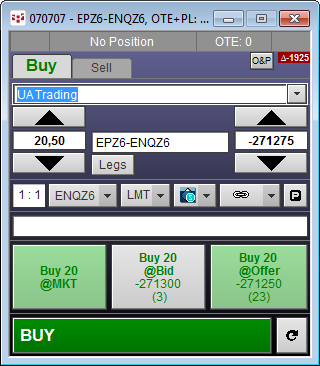
Either type a price value or use the up and down arrows to change the price.
If the selected price is equal to the best bid or ask, “B” or “A” indicates so. If market is closed, a checkmark is displayed.
Right-click the price or arrows to return to current market.
Coloring works in this way:
Buy side:
•When the price is below market, the cell background is the bid color selected in preferences.
•When price is at best ask or above, the cell background is the aggressive color selected in preferences.
•When the limit/stop preference tick level is hit, the aggressive color becomes darker:

Sell side:
•When the price is above market, the cell background is ask color selected in preferences.
•When the price is at best bid or below, the cell background is the aggressive color selected in preferences.
•When the limit/stop preference tick level is hit, the aggressive color become darker.
If the market is closed, the settlement price is displayed with a gray background.
If the order is a market order, the background is gray also.
In all other cases, the background is white.