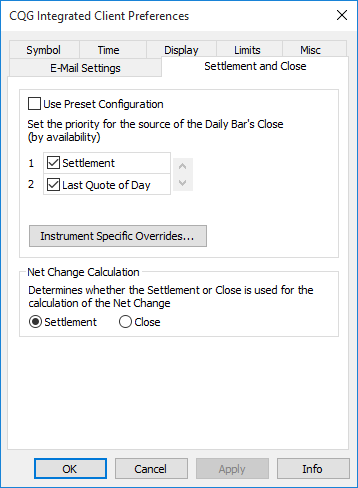
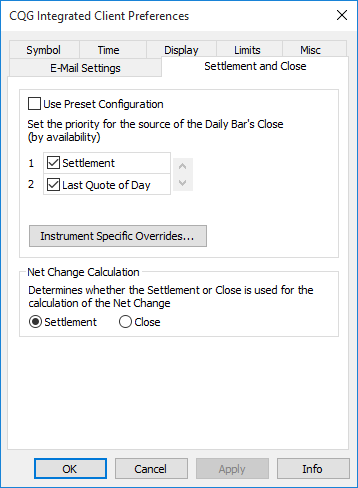
|
Preference |
Description |
|
Bar Settings | |
|
Extra Bars for Study Calculation |
Indicates how many bars, prior to the first bar appearing on the chart, should be considered. This is especially important for some studies, such as exponential moving average, and some operators, such as the WHEN, which have a theoretically unlimited range of history. Specifying this number also precludes unnecessary tie-ups when an invalid period is specified in the formula. You should be aware of the principle tradeoff: a higher number of extra bars means slightly more accurate values. However, this comes at the expense of system performance. |
|
Maximum Bars |
Indicates the maximum number of prior bars that can be requested from the server from within formulas or studies. Regardless of the value entered in a formula, this limit cannot be exceeded once it is set in System Preferences. If the specified value is too high, these formulas may take too long to execute or may cause the server to backup, which could cause data delays or slow down other processes on the pc. |
|
Maximum Expression |
Used for endless nesting protection, which could pose a threat to server operation. |
|
Maximum Number of Pointer Tools |
Indicates the maximum number of pointer tools you can add to a chart. If you exceed this number, then you will prompted to delete some. You can turn the warning message off. |
|
Memory and Disk Space Usage | |
|
Use Maximum Available Memory |
Selected by default, this option frees system resources, so that performance is maximized. |
|
Allow CQG IC to use, MB |
Specifies a maximum memory amount that CQG IC can use. When this limit is reached, any cached data that is currently not in use is removed. CQG IC is not restricted in any way by this value; it simply tells the system at what point unused data can be removed from memory. Default = 4095. |
|
Cache path |
Location of the disk cache file. The disk cache file is used to store chart bar and time and sales data locally. |
|
Disk space |
Select how much space to dedicated to the disk cache file. |
|
Clear Cache |
Click this button to remove all stored disk cache data. |