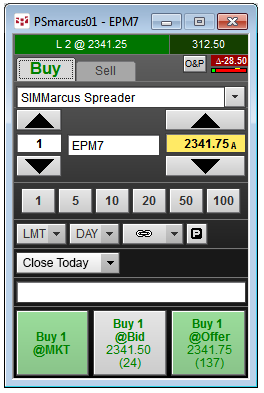
DOMTrader has a maximum of four tabs, so that you can monitor and trade more than one symbol on a single DOMTrader.
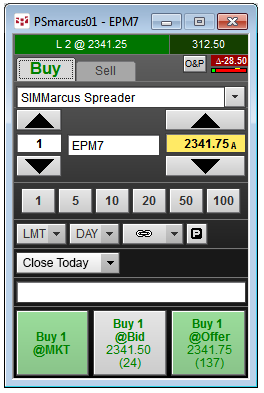
The tabs are color-coded:
Red (burgundy) tab = short
Green tab = long
Black tab = working order with no position
A thermometer representing the current market standing of the symbol as well as the symbol are displayed on each tab. The thermometer is a graphic indicator of the current market standing relative to its opening, high, and low prices. It shows the High to Last (Red), Low to Last (green), and Open (yellow triangle) for that symbol for the current day. The close or last price is indicated by the change of color from red to green. If the thermometer displays all yellow, then data is not available, and you cannot trade the symbol.
The numbers on the right are the net change and total volume for the day for that contract. For options, instead of volume, the current strike price is displayed.
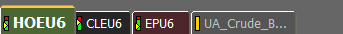
With fewer than four tabs in use, the next tab (+) is blank.
1. Click the blank tab. The tab displays the symbol of the previous tab.
2. Start typing a symbol.
This field is displayed: 
3. When you have finished typing the symbol, ENTER. The tab displays the symbol.
1. Click the tab.
2. Start typing the symbol. This field is displayed:

3. When you have finished typing the symbol, ENTER. The tab name is changed.
1. Right-click the tab you want to remove.
2. Click Close tab.
1. Right-click the tab.
2. Click Edit QFormula. Formula Builder opens.
3. Make changes.
4. Click Close.