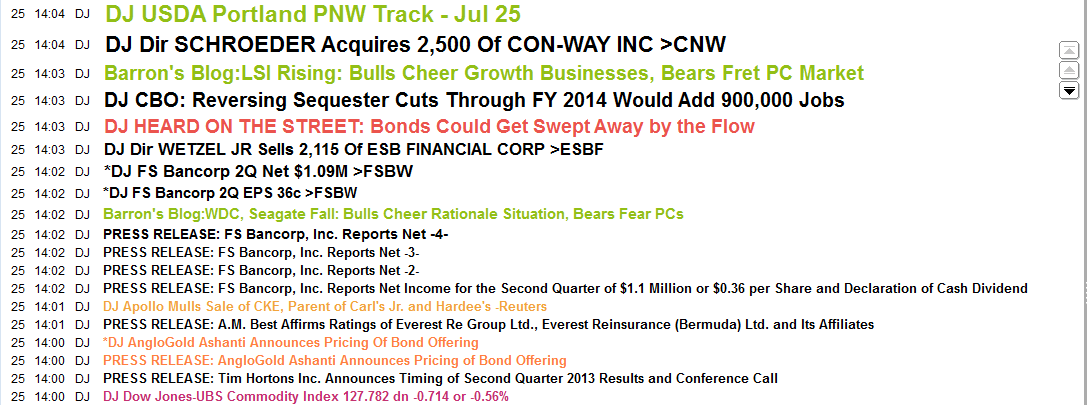
It’s possible to synchronize the time scale of the chart with the timeframe of News. When you move the cursor along the time scale of the chart, the scroll tool moves along the timeline and headlines on the story list update to reflect the changes in time.
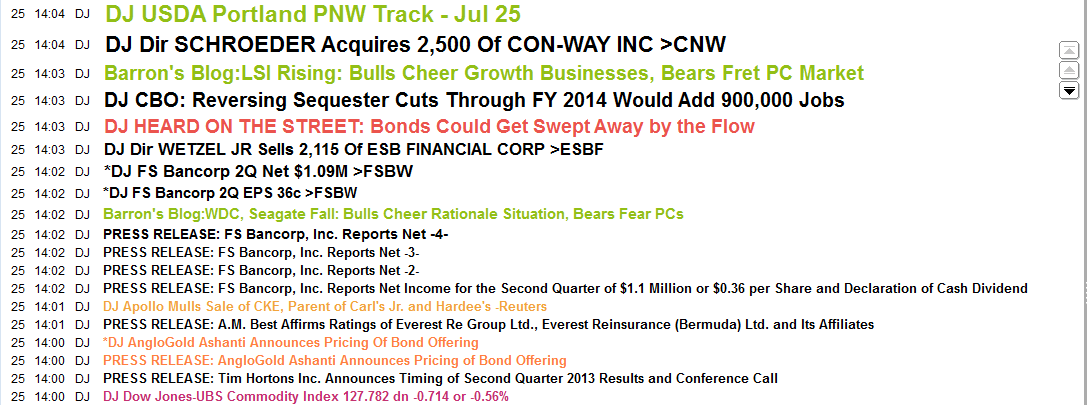
To synchronize News with a chart
1. Click the News button to open News, if it isn’t open already.
2. Right-click the story list.
3. Click Synchronize with Global Cursor. You can also click the Chart sync button on the timeline.
4. Open a chart.
5. Right-click the time scale at the bottom of the chart, and verify that Global Cursors is checked. If not, click it.
6. Click the time scale to display a cursor (vertical line).
7. Move the cursor to the left. Notice that the timeline scroll tool and headlines move in sync with the chart.
To turn off synchronization, click the SyncChart button.