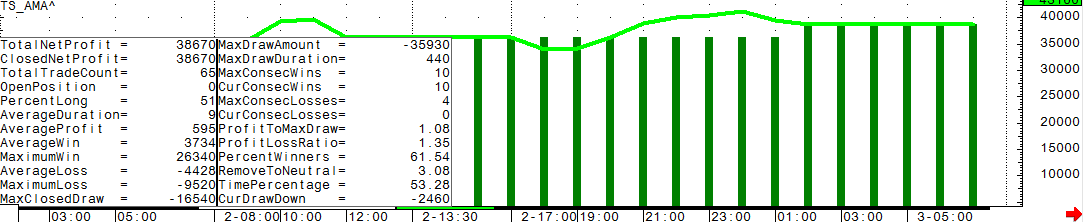
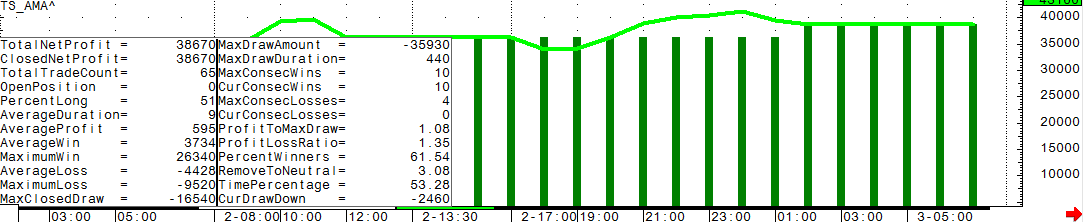
1. Right-click the displayed study.
2. Selecting Modify.
3. Click the under Time Range to open the Define Bar Range window.
4. Choose one of the three buttons in the From section, as described below.
5. Select the top button in the from section for daily or longer bars.
6. Click the drop-down list button next to the date to display the Calendar and select the desired date.
7. Input the desired time or select the second button for intraday bars.
8. Input the desired number of bars to look back.
9. Input the desired time (for intraday bars).
10. Enter 00:00 to limit the time range to the current day or select the third button to start the bar range a specific number of days back.
11. Input the number of days back to start the range.
12. Click either the Current button in the To section or the button immediately below that to select a date and time to end the evaluation.
13. Enter a date and time, if necessary (if the Current button has not been selected).
14. Click the OK button to apply the selections and close the Define Bar Range window.