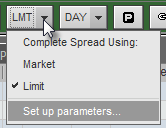
Trade instruments and spreads based on yield for cash symbols.
When trading yield spreads, the system changes the price of the spread, so that your desired yield is met.
You can trade any order type. Outrights can be traded with any duration. For spreads, only day orders are accepted.
Yield formulas are identified on the tabs. Instead of price in the price column, the difference in yield is displayed. Yields for the legs are displayed in the right-most column of the DOM display. You can change the location of the column in Trading Preferences.
The Fill Report includes a Yield Price column.
You can add yield-specific data to Orders and Positions: Yield Limit Price, Yield Avg Fill Price, and Yield Price.
To add Yield Limit Price and Yield Avg Fill Price columns:
1. Click the Setup button.
2. Click Orders and Positions Preferences.
3. On the Display window in the Price Display area, click Yield.
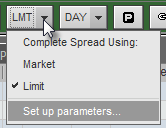
To add Yield Price column:
1. Click the Setup button.
2. Click Orders and Positions Preferences.
3. On the Display window in the Available Columns and Data area, click Yield Price.
