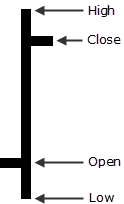
Bar charts are constructed from the open, high, low, and close prices that occurred during the time interval of the bar. The opening price for the time interval appears as a dash on the left side of the bar. The highest and lowest prices during the specified interval appear on the top and bottom of the bar respectively, and the final price for the interval appears as a dash on the right side of the bar.
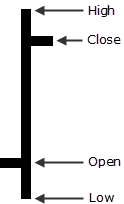
Applying bar patterns to expose potential trends is one way of using bar charts. In this example, we use 3-in-1s on a corn contract.
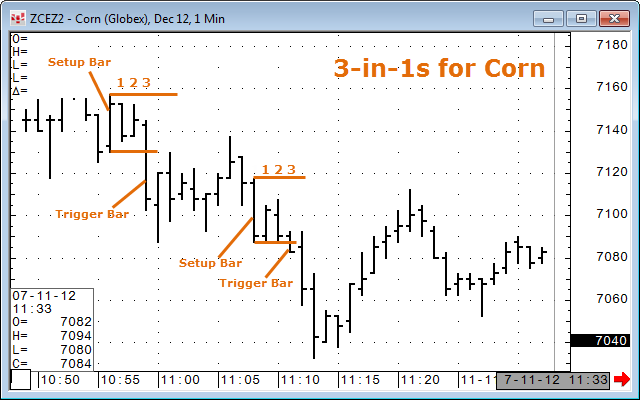
|
Parameter |
Description |
|
Color |
Select colors for bars, up bars, and down bars. Up and down bars are colored when the Highlight Up/Down parameter is on. |
|
Coloring |
Highlight Up/Down Highlight 2-bar Overlap: If checked, then the portion of the previous bar’s range that overlaps the current bar’s range will be colored. Highlight 3-bar Overlap: If checked, then the portions of both of the two previous bar’s price range that overlaps the current bar’s range will be colored. Note that the smallest range of either bar is used for the range. |
|
MarkIt |
Opens Specify Conditions window. |
|
Highlight Up/Down |
Indicates up and down bars with customizable colors. If open < close, then highlight up (green) If open > close, then highlight down (red) If open = close, then neutral (black) |
|
Highlight Last Bar |
Indicates which bar is the most recent bar in the display. |
Highlight Last Bar::
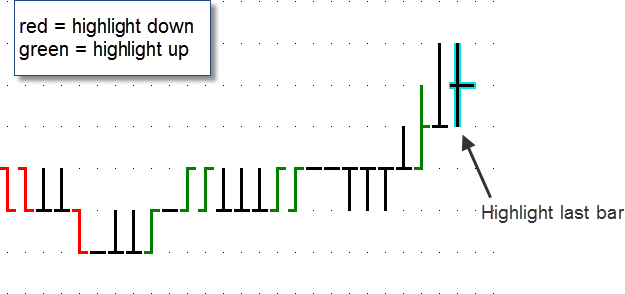
Note: The time indicated by the bar is the time the bar starts, and that cannot be changed.