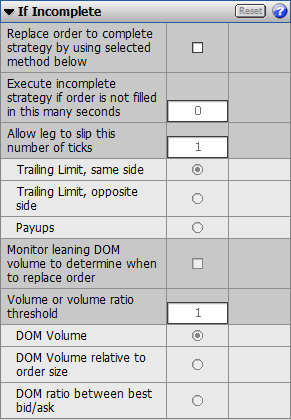
Brokers now have the ability to enter orders into any account, including accounts associated with the broker that are not set up on CQG. As we develop CQG's OMS capabilities we're pleased to release this new feature, which includes placing orders into any account, optional give up designation, and other exchange attributes as required by some exchanges.
To access the Broker External Orders functionality, accounts must be enabled in CAST to allow external accounts.
In the CQG client, select ‘Enable Broker External Orders’ in Trading Preferences
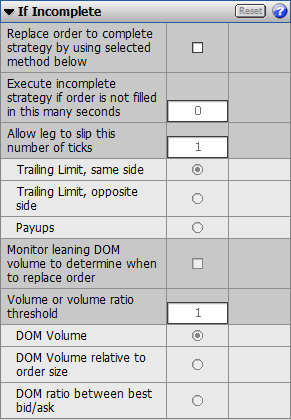
Once enabled, there is an External Orders button on DOM, Split DOM, Order Ticket, Order Desk and HOT, which allows user to enter any account number to execute into.

Click the Broker External Order button 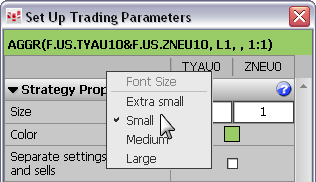 . The button turns orange when feature is
activated
. The button turns orange when feature is
activated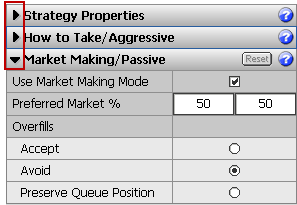 .
.
Account Number is a required field. This account is not required to be created in CAST, it can be completely external to CQG’s Order routing Gateway.
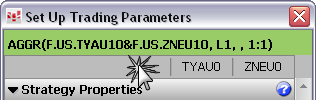
Giveup Member, Account Origin, ClientIDShortcode, and Account Type are optional and may be required by some exchanges.
Broker should understand what’s required per exchange
Risk is handled on the broker account, fills are reported on broker account and removed after clearing
Brokers should use separate account for their own trading, vs. client account order entering