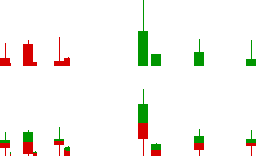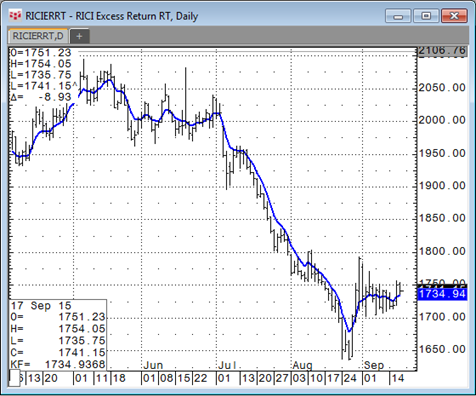
Overlaying charts is helpful for comparisons of contracts, e.g. seasonals. Overlaying charts allows you to clearly see relationships, such as whether crude turns down every July.
The Analog study enables up to ten market’s price actions to be displayed on the same chart. This study can be used with all chart types.
Traders use the analog study to compare how markets are trading relative to each other. One example is set up a percent bar chart with the preferences set to display the percentage change since the start of the year. Then, add other markets to see how each market has performed on a percentage basis since the start of the year.
When the chart is in analog mode, the AnaLock button appears on the study toolbar. When this button is turned on, the scales, both time and price, are locked for simultaneous scaling and scrolling of all charts. When this button is turned off, you can modify each chart’s price and time scale separately. To change the scale, click and drag. Modification is made only to the foreground chart. To change the background chart, bring it to the foreground (right-click a bar for those options).
There are no parameters for this study.
To overlay charts
1. Open a daily chart.
2. ENTER to make sure the chart is scaled according to the default. That way, the overlay will be appropriately scaled.
3. Add the Chart Analog Overlay study. Notice the title bar has two symbols (the same symbol at this point).
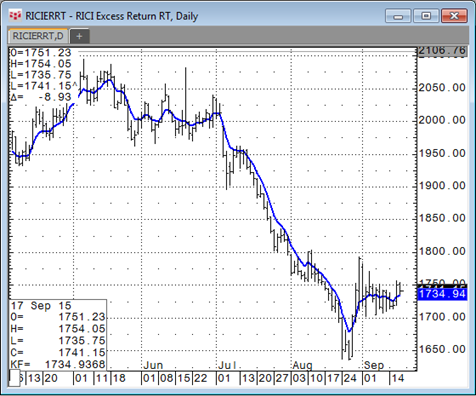
4. Enter a second symbol. The top chart takes that symbol, and the title bar names both symbols. In this case, RBE = top, CLE = bottom.
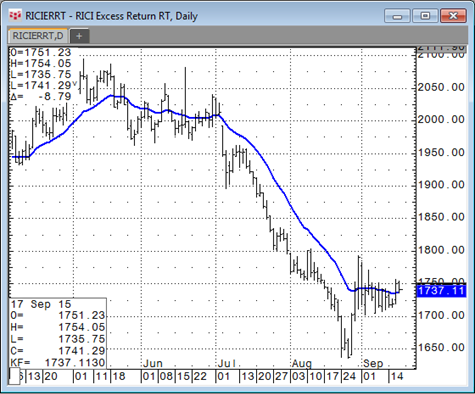
5. Modify the bars to create a contrast between the bar colors. CLE = orange, RBE = blue.
6. Right-click the price scale, and click Place Scale to Left to add a price scale for the bottom chart to the other side of the chart. RBE scale = right, CLE scale = left.

If the contracts have a different digit handle (e.g. CLE has 1 and RBE has 2), then they cannot share the scale and will instead have a floating scale.
Other Chart Overlay Actions
•To scale and scroll both charts simultaneously, click the Analock button on the chart toolbar.
•To move the top chart, click and drag it.
•To bring the bottom chart to the top, right-click the bar of the bottom chart, and then click Bring To Foreground. You can also click Send to Background for the top chart.
•To chart both symbols on the same price scale, right-click the price scale, and then click Same Scale.
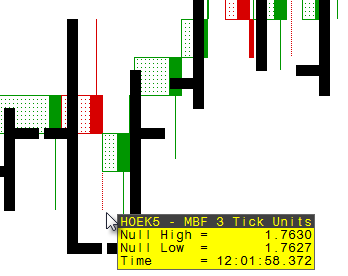
•Notice that while the RBE prices fall on the grid in whole numbers, the CLE prices do not. Right-click the bar, and then click Share Grids, so that whole numbers fall on the grid for both charts.