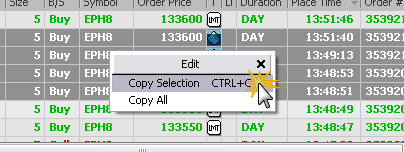
You are able to generate Excel statement reports directly from Orders and Positions.
To copy selected rows to Excel
1. Select the rows you want to copy.
2. Right-click a selected row, and point to Edit.
3. Click Copy Selection to copy only the selected rows.
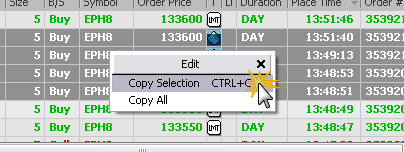
4. Open an Excel spreadsheet.
5. Press Ctrl+V to paste the data into Excel.
To copy all rows in the selected grid display
1. Select at least one row in the grid display.
2. Right-click the selected row, and point to Edit.
3. Click Copy All to copy the entire grid.
4. Open an Excel spreadsheet.
5. Press CTRL+V to paste the data into Excel.