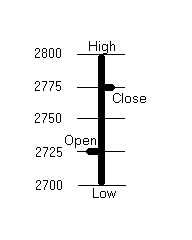
Fancy On Balance Volume is an On Balance Volume calculation where tick volume or actual volume, if available, is divided into buying and selling activity.
The Total Selling volume is subtracted from the Total Buying volume, and the difference is then added to a cumulative total. This gives a more accurate value over traditional On Balance Volume.
The division of the volume is determined by the following ranges. The "points" for this example are from the sample bar, below:
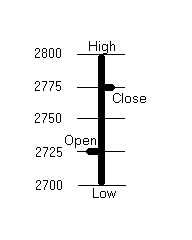
For this hypothetical example: Assume that Tick Volume = 40, that is, 40 ticks or price changes occurred during the bar)
Open - High (Buying) 75 points
Open - Low (Selling) 25 points
High - Close (Selling) 25 points
Low - Close (Buying) 75 points
Total Buying = 150 points out of 200, or 75%
Total Selling = 50 points out of 200, or 25%
Total Buying - Total Selling = 100 points out of 200, or 50%
The volume distribution formula can be simplified = (close - open)/(high - low): (2775 – 2725)/2800 – 2700) = 50%
50% of the tick volume, 50% of 40 ticks, would be added to the cumulative total, therefore, the FOBV would increase by 20.
Note: If the difference of Total Buying - Total Selling was a negative value, the negative value would be added to the cumulative total, effectively decreasing the cumulative total.
Fancy On Balance Volume Parameters
|
Parameter |
Description |
|
Color |
Line color. |
|
Weight |
Line thickness. |
|
MarkIt |
Opens Specify Conditions window. |
|
Type |
Volume type. Values: •Tick Only = number of inside price changes, i.e. the count of how many times a last price has been changed over a time period. •Exchange or Tick = exchange volume is used if it’s available, otherwise ticks are used. |
|
Start Time |
Opens sub-window to identify the earliest bar of the calculation: •Number of bars back from current bar •Date and time •Number of days back from current bar |
|
Display |
Line style. Values: •Line •Histogram |
|
Contract or Commodity |
Values: •Auto = existing volume type •Contract •Commodity |