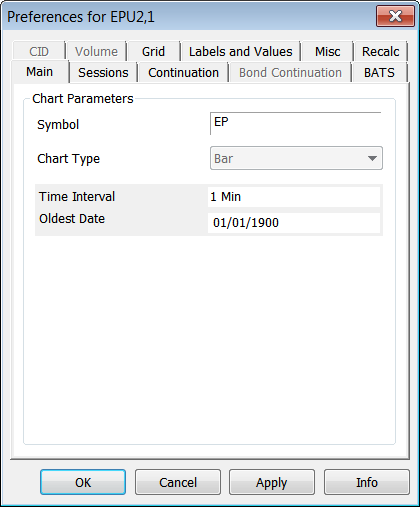
On this window, change the chart’s interval, from 1 min to annual, and change the oldest date. Changing the oldest date allows you to see data from a smaller time period, for example from 1995 through today. An added benefit to changing this date is a possible performance improvement, as you are requesting a smaller amount of data.
These preferences apply to the current symbol and chart type. Those fields cannot be changed.
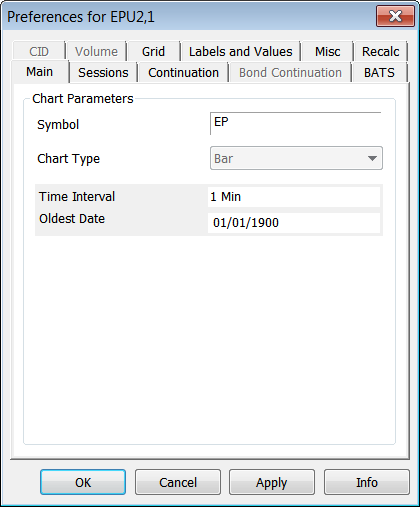
To access these settings, click Setup, then Chart Preferences, and then click the Main tab.