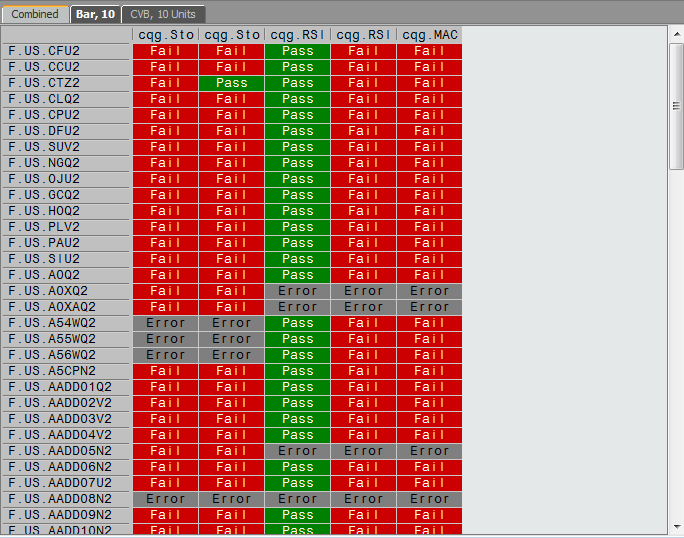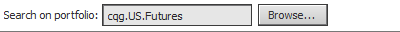
Title bar (Market Scan)
The market scan title bar displays either “Not Named” for scans that have not been saved or the name you assigned to the scan when you saved it.
The Browse button is used to find the portfolio you wish to use in the scan. The portfolio that you choose is displayed in the portfolio field.
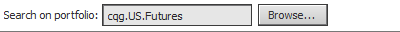
Scan area
The scan area shows the conditions and chart types that are being used in each scan.
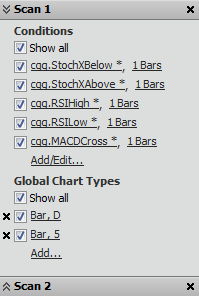
Run buttons
Click the Run Scan button to run the selected scan. Click the Run all scans button to run all scans in a tiered scan.
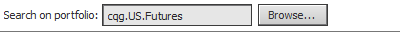
Show rows buttons
These buttons control whether any or all pass, fail, and error results are displayed in the results area.
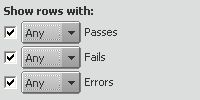
Status area
At the top of the Market Scan window, the status of the scan is displayed. The status includes a status bar indicating how far into the list of symbols the scan is and the current symbol being scanned. The Evaluated field displays similar information numerically. The number of rows is displayed. The Errors link indicates the number of errors so far in the scan. Clicking that link opens the Error Log window.
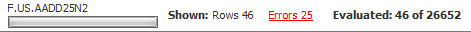
This area of the window displays the scan results for each chart type. It also has a tab for combined results, which are the results of all chart types together.