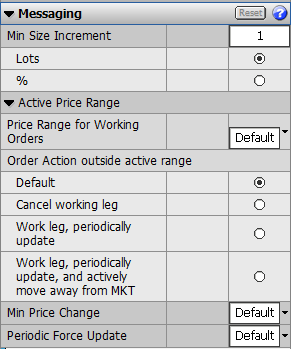
Once an order is submitted in response to initial RFQ, it will be visible in the DOM ladder.
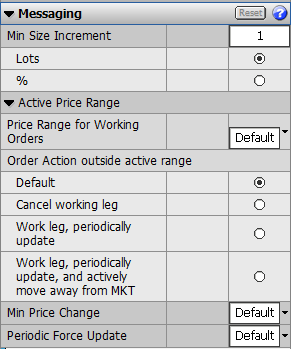
In the example above, the transaction will completed by responding to the RFQ.
1. In the Active RFQ click “Respond” in the Action Column
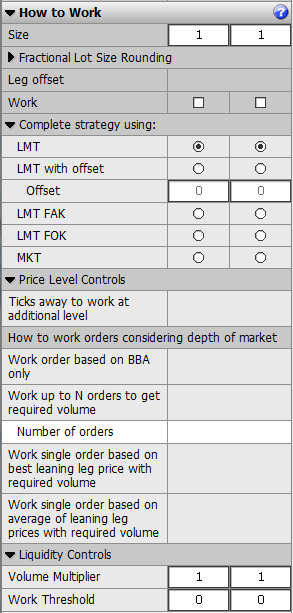
2. Click on the buy tab and select a same price and quantity.
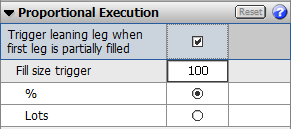
In order for matching to occur, the quantity must be the same or the trade will not be executed.
3. Once quantity and price are set, click “BUY” to complete the trade.
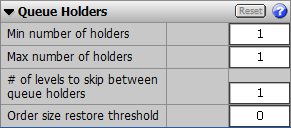
After a trade is executed, bids and offers are removed from the DOM ladder.
Initially, only the two parties in the trade are aware that the match has occurred. Four minutes after the time the execution has occurred, the trade will be reported to CQG clients. One minute later the trade will be submitted to the exchange so that the information can be disseminated to the market as a block trade.
If there is no response to the working order at the time initial RFQ expires, it will be removed from the ladder.