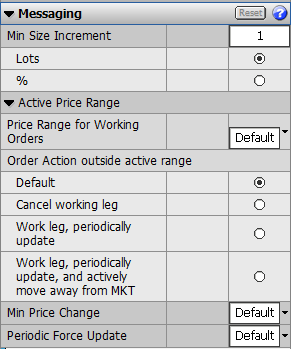
These parameters give you some control over messaging volume.
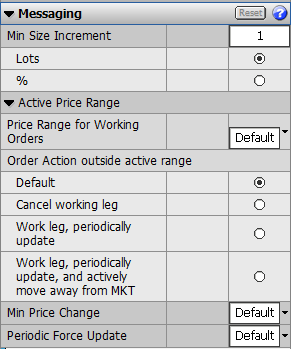
|
Parameter |
Description |
|
Min Size Increment |
Minimizes transaction count. Tells the system to place an order only if the quantity available in the monitored leg is at least this much and to modify a working order only if the quantity available in the monitored leg increases by at least this much. This parameter is applied to the working order only when the monitored available quantity increases; the working order size is always modified on a decrease in the available quantity on the monitored side. Applies to working orders. Choose between lots (Lots) and percentage (%). Allowed values: 1 to 9999. Default = 1 lot. |
|
Active Price Range
|
Price Range for Working Orders: Defines the range (from best bid/best offer whichever is closest) where orders are actively worked in ticks. Values: Default = do not override server setting Off = no limit 0 = best bid/offer only 1-10, 20, 30 |
|
Order Action outside active range |
Determines how working legs that are far from market are handled. A working leg is considered far from market if its price is less than (for buy) or greater than (for sell) the market price by the number of ticks specified in Active Price Range. Default = do not override server settings Cancel working leg = cancels leg right away Work leg, periodically update = keep the order wherever it is and move it only when the time comes for a periodic update Work leg, periodically update, and actively move away from market = keep it wherever it is, but move away from market every time it should be further away, and do periodic updates to move it closer to the market |
|
Min Price Change |
Minimum price change to update the working leg order price in price increments/ticks. The Spreader system ignores any price changes that are smaller in price increments/ticks than this value. Values: Default = no not override server settings values (default) = 1, 2, 3 Type any other value up to 9. |
|
Periodic Force Update |
Period of updates to the working leg in seconds, such that every N seconds, the leg is put where it ought to be placed based upon current prices. Values: Default = do not override server settings values (default) = 1, 5, 10, 30, 60, 300, 600 Type any other value up to 3600. |
CME-specific messaging details:
CME Globex Messaging Efficiency Program
CME Globex Messaging Efficiency Program Product Group Benchmarks