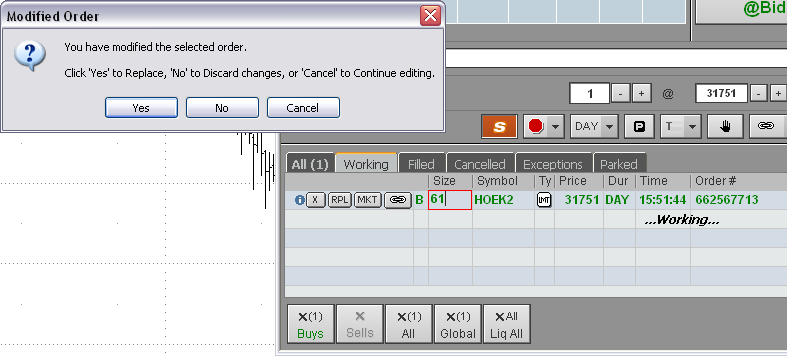
You can change order quantity and price and cancel orders directly on Order Ticket, on the DOM area and Orders and Position area.
When you modify orders on the DOM area, the changes are displayed on the Orders and Positions area. If you begin to modify an order on the DOM area, but then switch from the Working window in the Orders and Positions area, the order modifications are cancelled.
To change order quantity (Order Ticket)
On the DOM area
1. Click the order in the buy or sell column.
2. Type a new quantity value or click a quantity button.
3. Enter.
On the Orders and Positions area
1. Click the order on the DOM area. The order is automatically displayed on the Working window in the Orders and Positions area.
2. Click the Size field on the Orders and Positions area. A red outline appears, letting you know that field is in focus.
3. Use the mouse wheel to increase or decrease the quantity.
4. Once you’ve reached the desired quantity, click. If you have notifications turned on, you’ll receive a confirmation to modify the order.
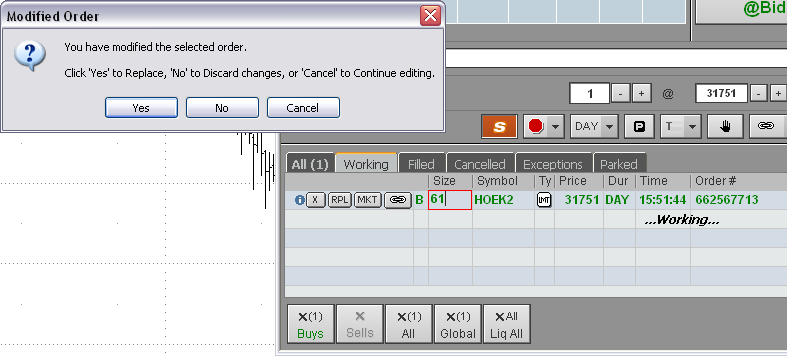
To change order price (Order Ticket)
You can change the order price quickly by clicking and dragging the order on the DOM ladder to a different price. Also:
On the DOM area
1. Click the order in the Buy or Sell column. The order is displayed in the Orders and Positions area at the bottom of Order Ticket.
2. Use the up and down arrows on your keyboard to move the order up and down the price ladder. Notice that the price changes in the Orders and Positions area.
3. When you have reached the desired price, Enter.
On the Orders and Positions area
1. Click the Price field.
2. Type a new value or use the mouse wheel to increase or decrease the quantity.
3. Enter. If you have notifications turned on, you’ll receive a confirmation to modify the order.
To cancel orders (Order Ticket)
You can cancel orders on Order Ticket on both the DOM area and the Orders and Positions area:
•Click and drag the order off the DOM ladder.
•Right-click the order or stack of orders on the DOM area;
•Click the order on the DOM area and press Delete on your keyboard; or
•Click the X button on the Orders and Positions area.
You can also use the cancel buttons on Order Ticket itself to cancel buy orders, sell orders, or all orders.