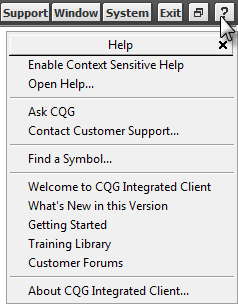
There are several ways to find answers to your questions:
•Consult the software’s Help system at help.cqg.com or through the software.
•Find an extensive collection of additional resources on CQG’s website.
•Looking for symbols? Try Symbol Search.
•Check out our YouTube channel
•Contact Customer Support vis Ask CQG. Our award-winning customer support team, operating from ten locations across the globe, is ready to assist you. Customer support is also available to provide one-on-one introductory training.
•Click the Welcome button on the application toolbar.
•Join other customers on CQG Forums: http://www.cqgforums.com/.
•Comparison of CQG IC and QTrader
Help System
You can access Help by going directly to the Help website (help.cqg.com/cqgic or help.cqg.com/qtrader or you can access it through the software:
•Click the Support button, then click Open Help.
•Click the Support button, then click What’s New in this Version.
•Right-click the ? button, then click Open Help.
To open help related to the window you’re using (context-sensitive help):
•Press F1.
•Click the ? button, then click the window you need help with. (You must press F1 to open help for out-of-page windows.)
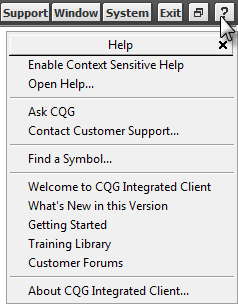
Other help menu options
|
Menu Item |
Action |
|
Ask CQG |
Opens an online contact page. |
|
Contact Customer Support |
Opens a webpage with contact information for CQG offices. |
|
Find a Symbol |
Opens Symbol Search. |
|
Welcome to CQG Integrated Client |
Opens the Welcome window. |
|
What’s New in this Version |
Jumps to the help topic that details the changes in the version of the software that you are using. |
|
Getting Started |
Opens CQG’s Getting Started webpage. |
|
Training Library |
Opens the CQG Training Library webpage. |
|
Customer Forums |
Opens CQG’s forum. |
|
About CQG Integrated Client |
Opens a window with version and copyright information. |
If you have a question or suggestion about the online Help provided with CQG, send us an email.