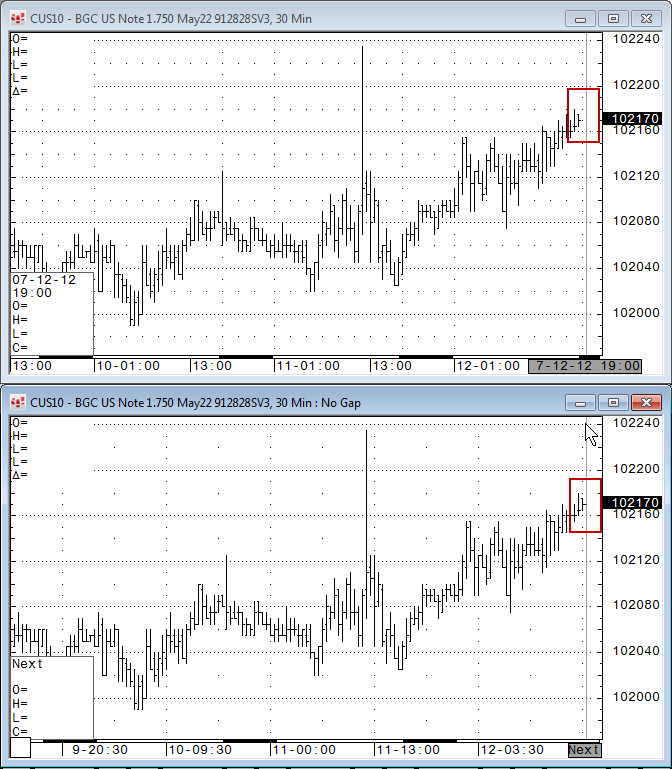
On No Gap charts, various gaps in the chart data are removed.
Through the Remove From parameter, you can choose to remove all gaps or only those occurring at certain times.
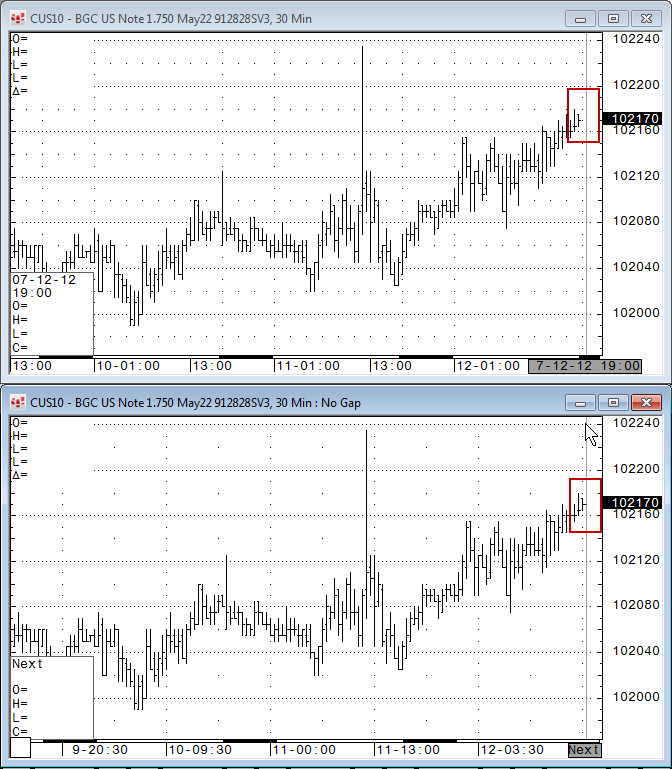
No Gap Parameters
|
Parameter |
Description |
|
Display |
Opens sub-window with Color, MarkIt, Weight, and Display parameters. Color = Select colors for No Gap bars. MarkIt = Opens the Specify Conditions for Marking Bar window. Weight = Select thickness of bar. Display = Choose line type: bar, line, or candle. |
|
Remove From |
Choose to remove gaps occurring at the start of session, end of session, start and end of session, or all gaps. |