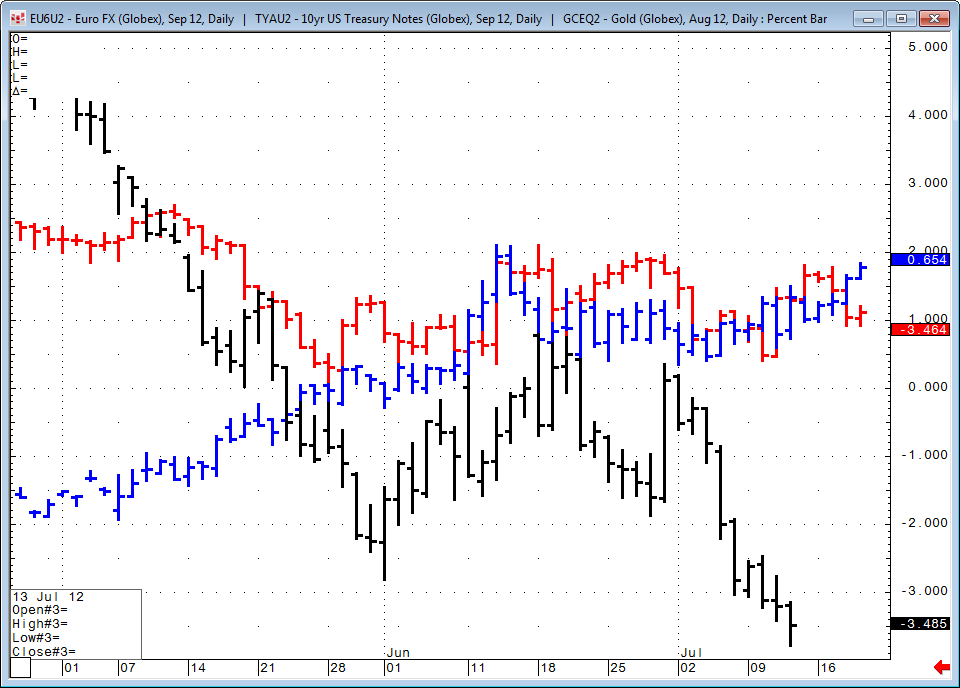
Percent bar charts are displayed as percentages from a user-selected base price or from the close of a bar determined by the base index.
Base price is defined as the price from which all other values have their percentages derived.
Base index is an offset number of bars from the current bar. The close of the base index bar is used as the price from which all other values have their percentages derived, if Index is select as the Use parameter.
If the base price indicates a price (i.e. not 0), the “0% point” is located at the specified base price and the base index value is ignored. all other percentages are derived from this 0% point.
If the base price equals 0, the close of the base index bar is used as the 0% point.
If Use is set to Date, the 0% point is set to the close value for the date entered.
This chart type can be a good tool for research also. In this image, we see that Eurodollar drops by a higher percentage than gold futures, and that TYA prices increase as interest rates decrease.
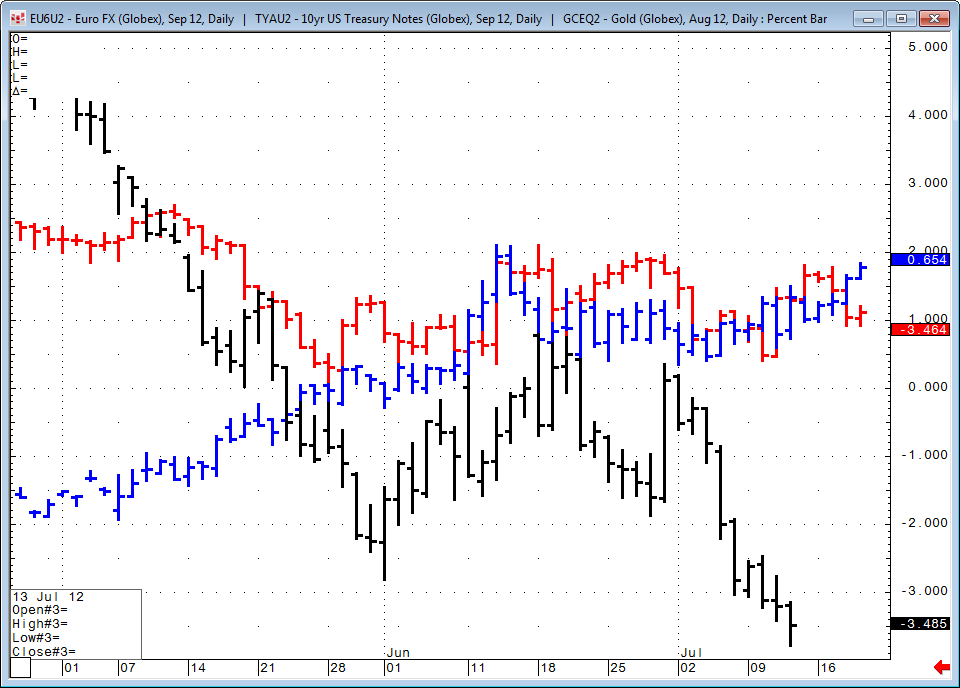
Percent Bar Parameters
|
Parameter |
Description |
|
Color |
Select color of bar. |
|
MarkIt |
Opens the Specify Conditions for Marking Bar window. |
|
Use |
Select calculation value: Price, Index, or Date. |
|
Price |
Type a price value. |
|
Index |
Set the offset number used for the base index. The offset is the number used to count back from the current bar, and the base index uses the closing value from that bar. |
|
Date |
When Use is set to Date, the close on the date entered in this field is used as the 0% point. |