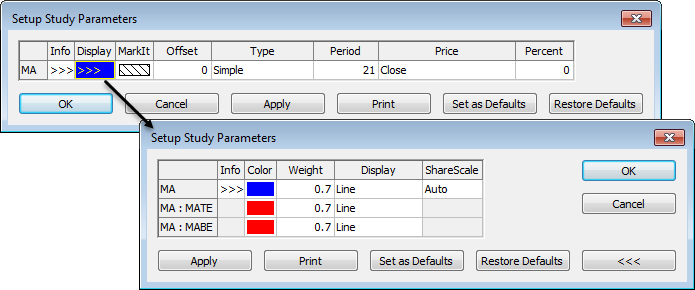
There are three ways to remove pointer tools from the chart:
•right-click the tool, then click Remove <tool name>.
•right-click the pointer tool button on the toolbar.
•right-click the chart, then click Remove Study.
The Remove Study window lists the studies and pointer tools, including the display color and key parameters, on the chart.
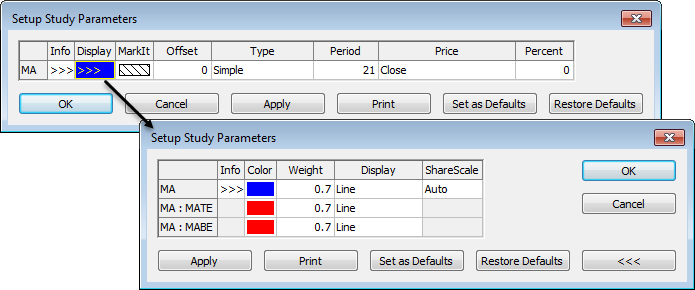
Select the tools and studies you want to remove, then:
•press the Delete key on your keyboard;
•click the Remove Selected button; or
•double-click.
To select some tools and studies, hold down the Ctrl key while you select them.
To select all studies and tools, press Ctrl+A.