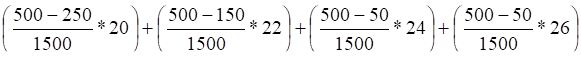
All UDS QFormulas are displayed in Formula Builder:
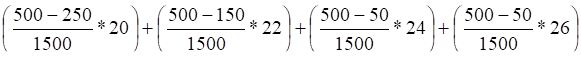
Save QFormula using Strategy Analysis
Strategies saved in this way can be loaded on Strategy Analysis, which is helpful for editing and analyzing these strategies.
Naming convention: strategy name abbreviation, underlying contract, and all strikes separated by underscores
1. Click the Save button.

2. Select QFormula, Workspace, or Local Account.
|
QFormula |
Used to trade UDS |
|
Workspace |
Positions are not entered into a local account, and you are not able to view them in the Orders and Positions view. When a strategy is saved as a workspace, it can be loaded into a strategy window on any page. |
|
Local Account |
You have the option to set market expectations associated with the strategy. Strategies become a single position in the Orders and Positions can be viewed and manipulated in that view. |
3. Optionally, change the name of the strategy.
4. Click Add.
If you make changes to an existing strategy, click Save if you want those changes to be permanent.
Save QFormula using trading application
1. Define a strategy on Strategy Analysis
2. Open a trading application by clicking the Trade button.
The preferred trading application opens populated with the strategy and centered on the indicative price.
3. Right-click the strategy tab on the trading application.
4. Click Create QFormula.
The trading application tab indicates the QFormula, and the QFormula is added to the Formula Builder list.
Strategies saved in this way are not available through Strategy Analysis.
Naming convention: UDStrategyQn
To edit a strategy
1. Click Load.
2. Select the QFormula from the drop-down list.
3. Edit the strategy.
4. Click Save.
5. Click Update.
If you change a QFormula and do not update it before opening a trading application from Strategy Analysis, the system warns you:

Yes = saves changes and opens the trading application
No = discards changes and opens the trading application
Cancel = does not open the trading application
To copy a strategy
1. Click Load.
2. Select the QFormula from the drop-down list.
3. Edit the strategy.
4. Click Save.
5. Change the name.
6. Click Add.
You can also edit and copy strategies on Formula Builder.
If you edit a Strategy Analysis formula using Formula Builder, the system warns you prior to saving the changes. Once those changes are made, the formula no longer appears in the saved formula list.