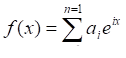
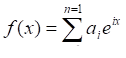
1. Enter a name for the curve.
2. Select the Display the curve checkbox to keep the curve displayed.
The curve initially appears directly underneath the main curve and is not visible unless the main curve is moved.
3. Click the Save button to save the curve and close the Save Volatility Curve window.
Or
4. Click the Cancel button to close the window without saving the volatility curve.
Curves are saved by commodity, but not by month.