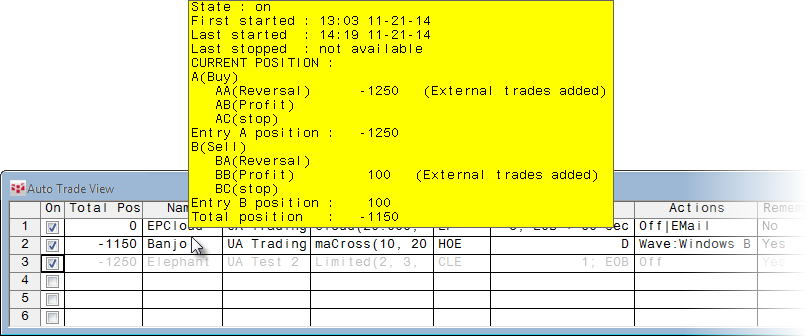
Automatic trades can trigger two actions in addition to order placement:
•Playing a sound.
•Sending email.
To set these actions, double-click the Actions field or right-click the field, then click Set Actions.
Playing a sound
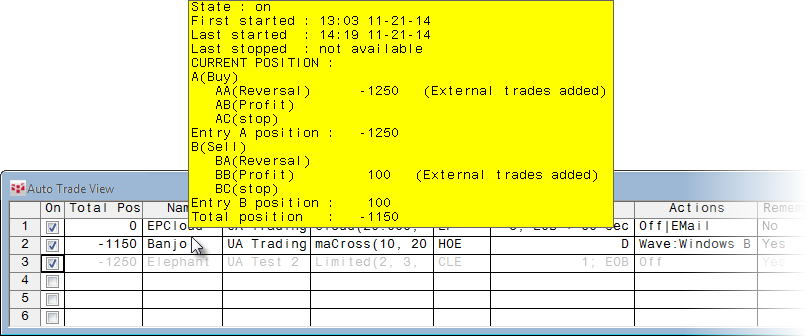
To silence sounds, select Silent from the sound type drop-down menu. Otherwise, choose Waveform or MIDI (two types of sound wave formats).
Use the sound drop-down menu to select a sound or click Browse to search for a sound.
Click Play to preview the sound.
The maximum play time for sounds is 300 seconds.
By default, sounds are turned off.
Sending email
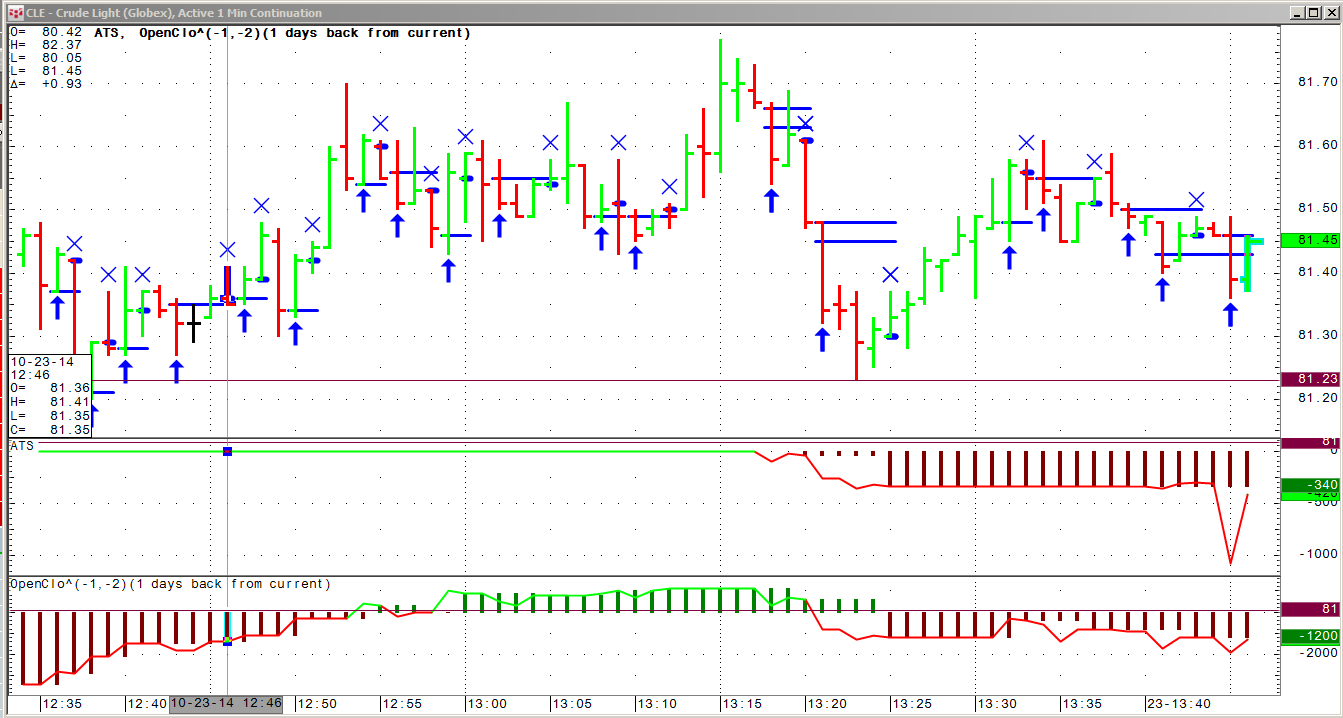
Click Email Settings to set up email.
Click Test to validate your settings.
Note that most mobile carriers offer a way for you to receive text-only e-mails as text messages by entering the e-mail address associated with your mobile phone number. In this way, you can use e-mail to send alerts as text messages to your mobile.