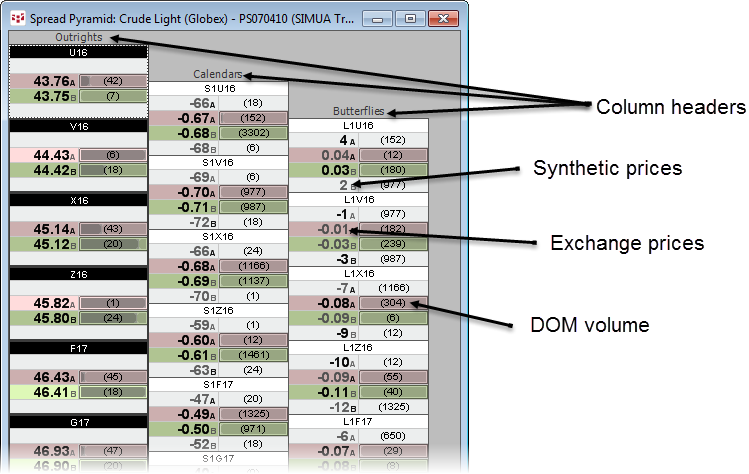
Basic Formatting parameters control text and cell coloring, font, and alignment. This category is the only category applicable to rows.
You can select more than one row at a time and apply the same basic formatting to all of the selected rows. You can also select more than one symbol cell and apply basic formatting to them all.
This image shows changes as applied to three alternate rows:
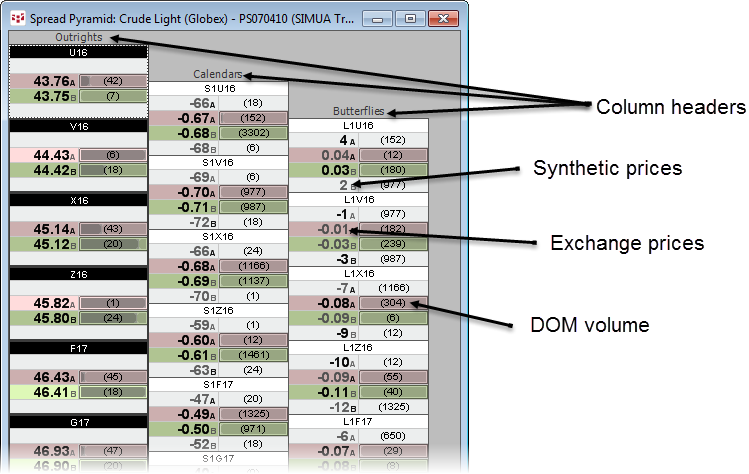
This image shows different colored symbol cells:
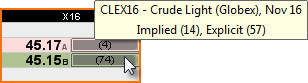
|
Parameter |
Description |
|
Basic Coloring |
Select text and background colors by clicking the T and color icons. Default = no color, as indicated by an X on both icons. |
|
Font |
Choose font family, style, and size from the menus. Family values include the complete set of system fonts. Style values: Regular, Bold, Italic, Bold Italic. Size values: Extra Large, Large, Medium, Small, Extra Small. Row height accommodates the largest font size. Default = none. |
|
Content Alignment |
Click an icon to choose the alignment of the cell contents. Values: Left, Center, Right. Default = none. |
Study value font coloring is controlled in study parameters.