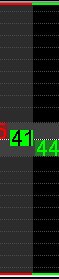
Preferences control the quote value, volume display, and thermometer settings. To open preferences, click the Setup button, then click Quote Preferences.
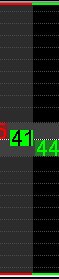
There are a few specifics related to Quote Board display during the Pre-open (Trade Clear):
- In “Quote” mode, QB will display data based on quotes, including Bids and Asks received during the ongoing pre-open.
- In “Trade” mode “Last” field displays the Settlement price of the Trading Day that just finished. If the Settlement is not available, it’ll display Last Trade.
To apply these settings to all new quote windows, select the Apply to All New check box.
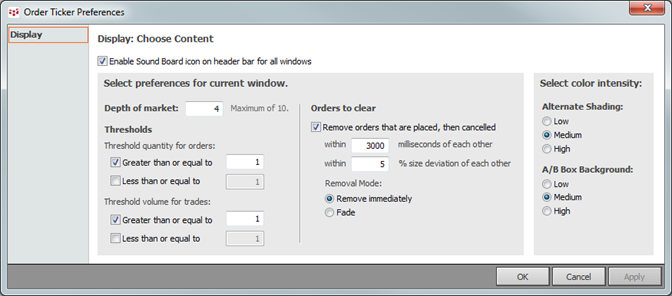
The quote value tells the system to display either bids/asks or actual trades.
Volume
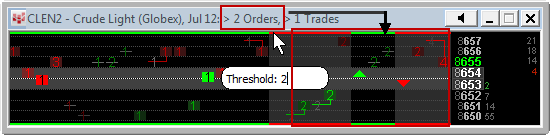
Selecting this check box tells the system to show the cumulative total volume (for the day or session) on the quote board, like this:
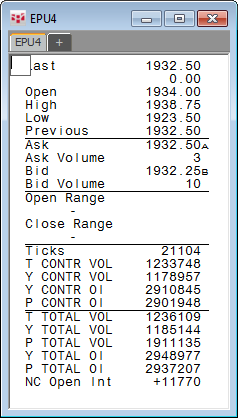

These parameters control the colors and width of the thermometer. To hide the thermometer, clear the Show thermometer check box.
Select the colors for high to last, low to last, and open.
Type a number between 3 and 20 to indicate how wide you want the thermometer to be. You can also use the arrows to move up and down the menu.