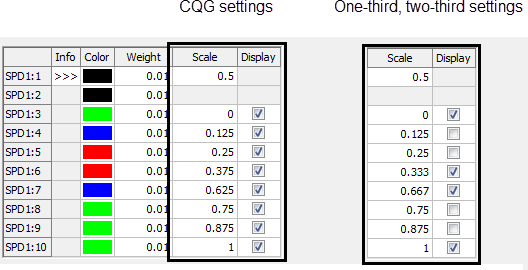
What it does
Speed Lines provide a mechanism for analyzing trends. With speed lines, you are better able to see support and resistance within a trend, which can provide information for both immediate trading decisions as well as a more long-term point of view.
You mark three points on the chart, and the tool draws a series of lines (up to 10) based on those three points and according to the scale set in parameters (Display).
Modify the tool for a standard 1/3-2/3 display
CQG’s tool is slightly different from the standard 1-3-2/3 speed resistance lines you may be familiar with. You can change speed line parameters to replicate classical thirds behavior.
Modify the Scale and Display parameters. For a standard 1/3-2/3 display, change .375 to .333 and change .625 to .666 or .667 (depending on your rounding preference) by typing in the Scale field. For a standard 1/3-2/3 chart, display the 0, .333, .667, and 1 lines.
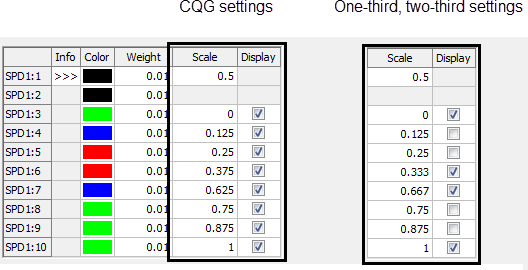
How to use it
While you can choose any points to chart, this procedure describes steps that are typically used with classical thirds.
1. Right-click the chart, point to Pointer Tools, then click Speed Lines.
2. To begin, place the cursor at a significant low, then click. That’s the first point.
3. Move the cursor to a significant high, then click. That marks the second point.
4. Move the cursor, so that the 0% line is horizontal.
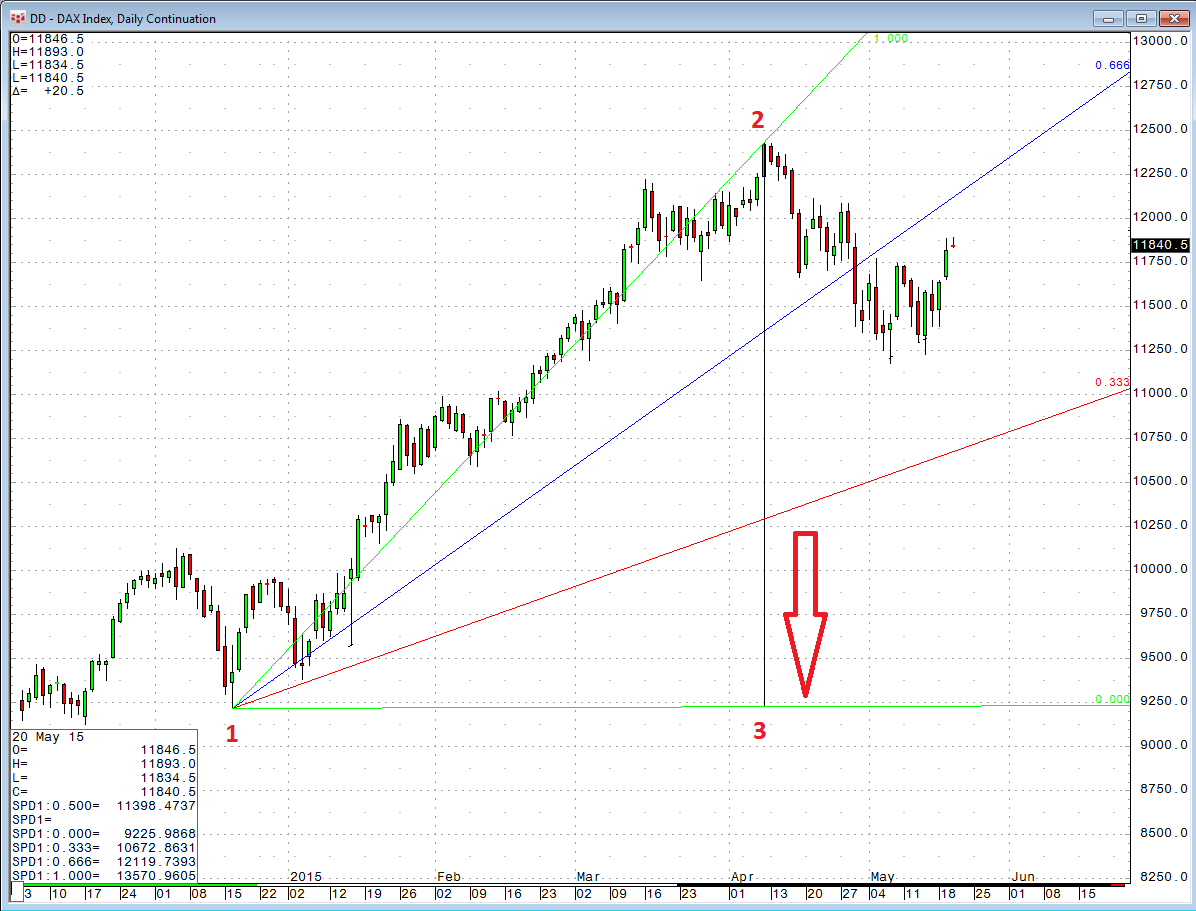
Speed Line parameters
|
Parameter |
Description |
|
Value |
Price used to calculate the value of the speed lines. |
|
Date |
Date of the reference bar. |
|
Time |
Time of reference bar. |
|
Display (Lines) |
Opens sub-window with display parameters for ten speed lines: Color = Select color of line. Weight = Select thickness of line. Scale = Adjusts the default ratios for placement of lines. For a standard 1/3-2/3 chart, change .375 to .333 and change .625 to .666 or .667 (depending on your rounding preference) by typing in the Scale field. Display = Click this check box to display the line on the chart. For a standard 1/3-2/3 chart, display the 0, .333, .667, and 1 lines. |
|
Id |
Turns labels on and off. |
|
IdWt |
Select normal or bold font for Id. |