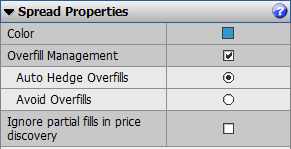
Traders can view their RFQ’s and respond to others in the Active RFQ window
To display the Active RFQ window, click the “RFQ’s” button in the application toolbar and select “Active RFQ’s”
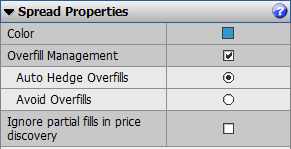
All active RFQ’s are listed in the Active RFQ window.
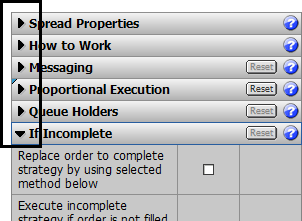
Size: The block size of the RFQ
Symbol: The symbol for the product in the RFQ.
Expiration : This column shows the time the RFQ will expire.
Time Left: This column shows how much time is remaining for traders to submit to the RFQ.
Action: Clicking on the “Respond” button in this column brings up a trading interface to place an order into the market.
Once the RFQ has expired, it will be removed from the list