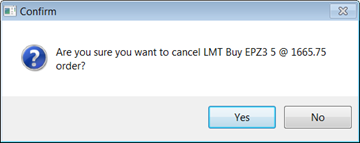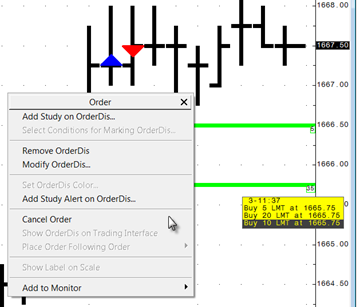
1. Right-click the colored line associated with the order or orders.
2. Click Cancel Order. If you have more than one order at that price, you are prompted to cancel each order individually.
In this example, there are three orders at the same price:
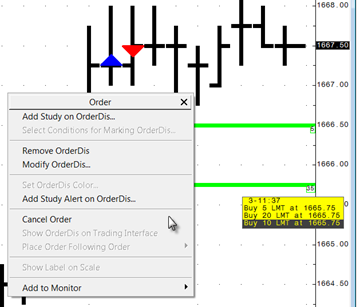
Note the first confirmation is for only one of the orders: