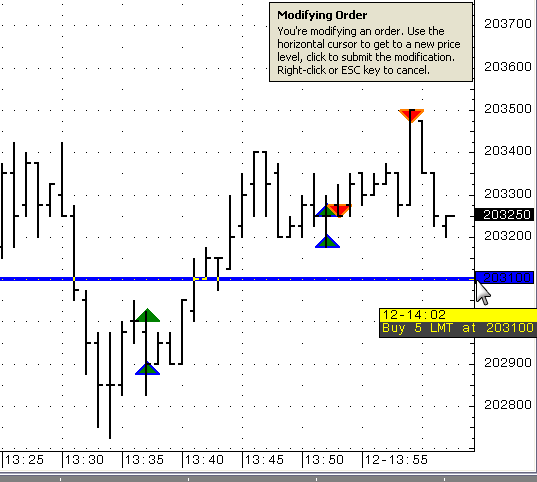
1. Click the colored line associated with the order to enter modify mode, which is confirmed with a message on the chart.
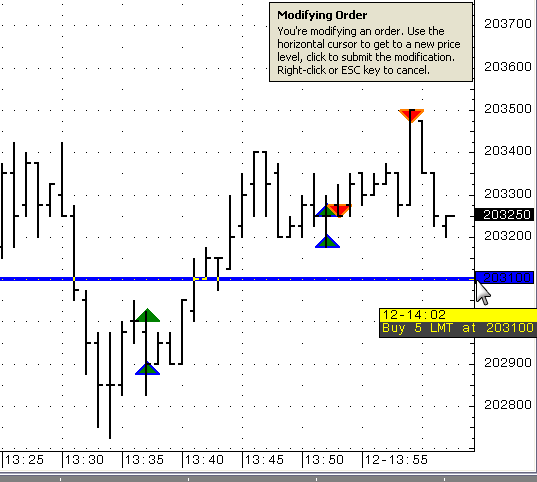
The message ceases to be displayed after 5 modifications.
2. Drag the horizontal line up or down to the new price.
3. Click to park the order at that price and exit modify mode. Depending on your notification preferences, you may be asked to confirm the modification.
All orders at a single price are modified even if you entered them as separate orders.
If the order price changes or if the order is no longer working due to other account activity, the order is not modified.
Order price modification mode is cancelled automatically if the order becomes invalid.