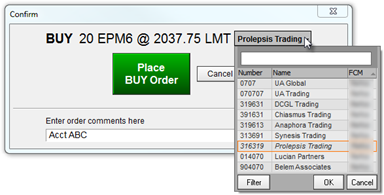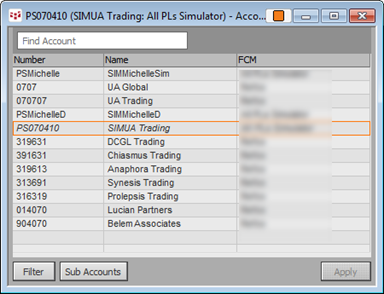
Account Picker is used to change accounts on order entry and order management applications: DOMTrader, Order Desk, Order Ticket, Quote SpreadSheet, SnapTrader (through Order Book), Spreadsheet Trader, and Orders and Positions.
There are two versions of Account Picker: a standalone window and an add-on to trading applications.
Standalone Account Picker
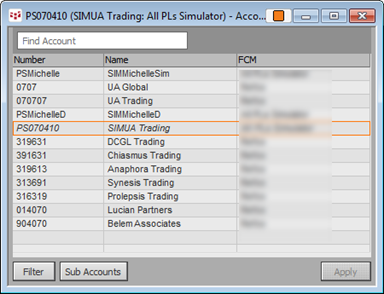
To open this version of Account Picker, click the Trade button, then click Accounts.
Add-on Account Picker
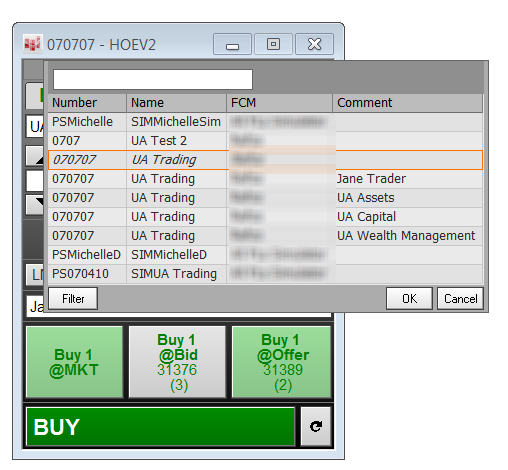
To open Account Picker directly from a trading application, right-click the title bar or click F11. When you open Account Picker this way, changing accounts applies only to that window.
Spread traders should note: When the spread and its legs are displayed (for example: DOMTrader CLE-ET, DOMTrader CLE, and DOMTrader ET): If you change the account in the spread (CLE-ET), then the account changes for all open legs (CLE, ET). If you change the account on one leg (CLE), the account for the spread (CLE-ET) and other leg (ET) do not change.
Add Account Picker on Confirmations
You can also add Account Picker on confirmation windows, like this: