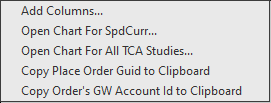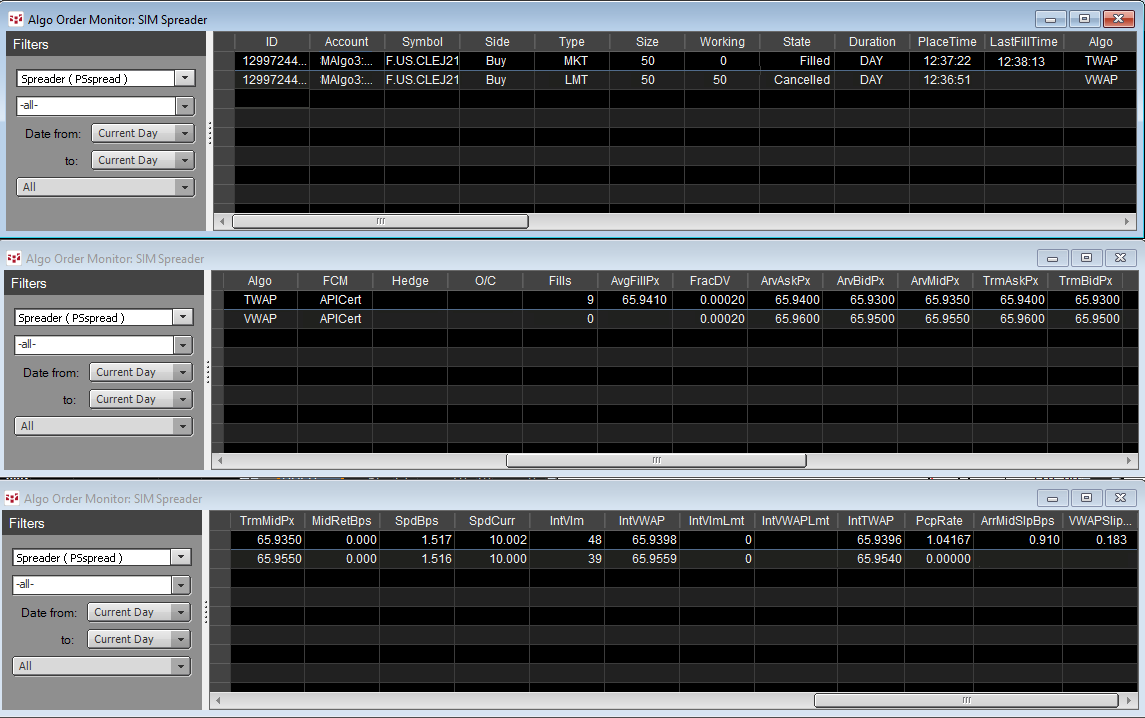
The Algo Order Monitor displays key information for customers using Algo Orders. This monitor requires an enablement. Please contact your CQG Account Executive for a trial enablement.
When first opened the Algo Order monitor displays 13 fields. Right click on the monitor and you can add an additional 23 fields. These additional studies (fields) are not available in QTrader.
This image displays all of the fields available in IC.
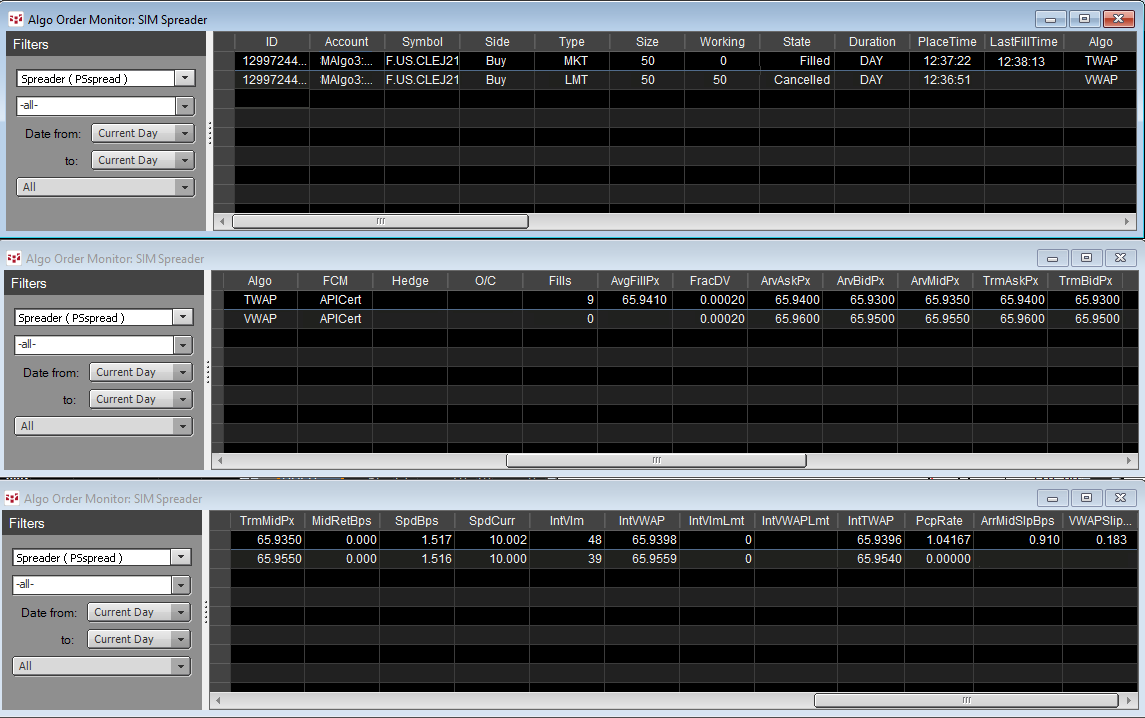
Right-click and choose Add Columns to add the additional fields.
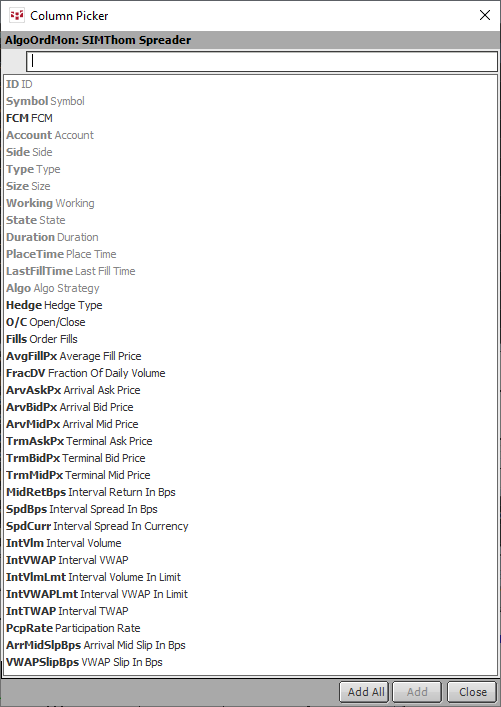
The above studies are from the Algo Order Analytics Studies group. These studies are not available in QTrader.
Right click on a line to Add Columns, chart the studies, copy the Place Order Guide or copy the Order’s GW Account ID to the clipboard.