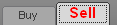
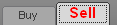
Switch between Buy and Sell tabs either by clicking the other tab or by using B and S keys on your keyboard.
When you select Place Order from another application, such as QSS, Portfolio Monitor, or a chart, and Order Desk is opened, the tab and price are automatically selected:
•Ask = Sell tab populated with ask price
•Bid = Buy tab populated with bid price