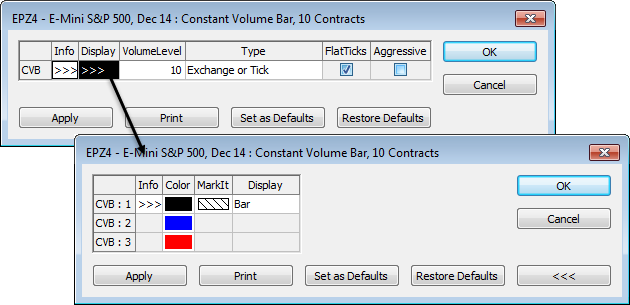
Each chart type has a set of associated parameters. This image shows the parameters for CVB charts:
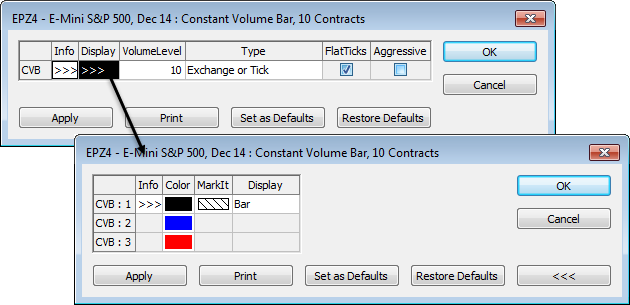
The Info field opens the online Help. Fields marked with >>> indicate a sub-window.
Chart parameters by chart type
Default parameters can be changed for a particular chart or can be saved as new default parameters.
To open parameters:
•right click the study bar, then click Modify Bar.
•right-click the chart, then click Modify All Study Parameters. In this case, parameters for the chart and all applied studies and tools are shown.
After making changes, click either Apply or Set as Defaults. You can return to the system defaults at a later time.