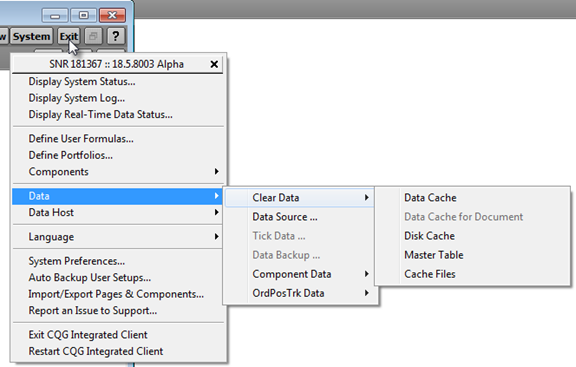
The system menu provides options for you to clear data from the cache and the master table.
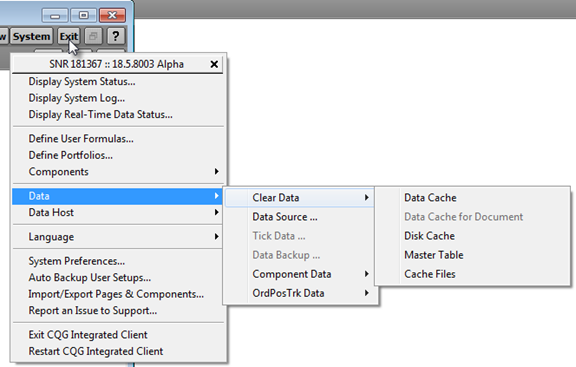
There are four menu items that may be useful to advanced users:
•Clear Data > Data Cache
What it does: Clears in-memory cache (bars in particular) causing data to be re-requested from the server.
When to use it: When you want to remove and re-request in-memory cached data only for a specific chart or any other application that has only one entity displayed.
•Clear Data > Disk Cache
What it does: Clears the saved chart bar and time and sales data from the local disk cache.
When to use it: When you want to remove all stored disk cache data. Bar data and time and sales data are saved again when you log off the software.
•Clear Data > Master Table
What it does: Deletes the internal objects that correspond to contracts and commodities and forces the system to re-request from the server the contracts and commodities that are in use.
When to use it: When issues with symbol resolution or options contracts occur.
•Clear Data > Cache Files
What it does: Deletes all files in the CQG IC temp folder, which are the caches of corresponding server files. This forces the system to re-request the data that was stored there from the server on an “as needed” basis.
When to use it: When problems such as unsuccessful symbol resolution, incorrect names in the title of charts, incorrect session information (boundaries. holidays), and wrong scale occur.