 .
.CQG offers a suite of Smart Orders that includes DOM-Triggered Stops.
A DTS order is any type of stop order that behaves like a stop order, but is not triggered until the bid/ask quantity is equal to or less than the order’s trigger quantity (DOM threshold). These orders must be enabled by CQG. All DTS orders are supported on all exchanges and are fully synthetic.
Placing these orders requires an enablement from CQG and from you in Smart Order Preferences.
To enter DTS orders
1. Select a DTS order
type from the stop order drop-down. The order type
icon changes:  .
.
2. Place your order. A confirmation appears.
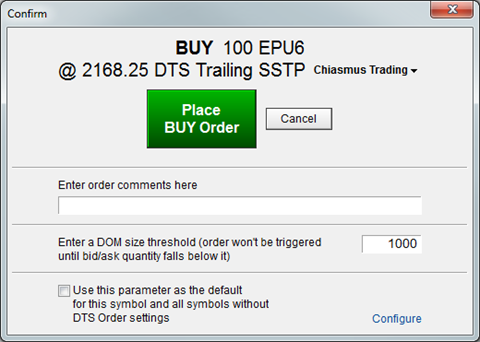
3. Select the DOM size threshold.
4. Place the order.