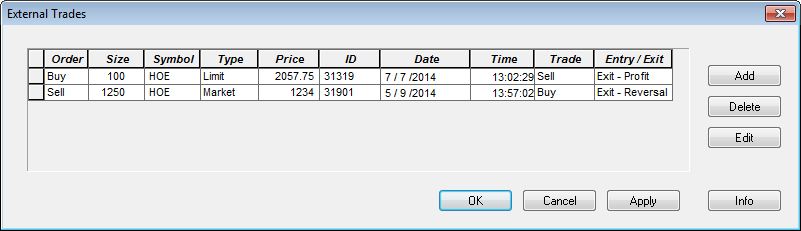
You can incorporate independent external positions into the active auto trade system by entering them on the External Trades window.
For example, you may have an open position, resulting from a discretionary trade, that would require significant manual management to liquidate. You can close this position by entering an external trade. The system considers this trade in the overall P&L calculation of the underlying trade system.
External trades remain active until they are deleted and are considered in the position calculation each time the auto trade is turned on.
To open the External Trades window, click the External Trades field. You can also open this window by right-clicking anywhere on the Auto Trade window. See Setting Auto Trade Parameters for details about these fields.
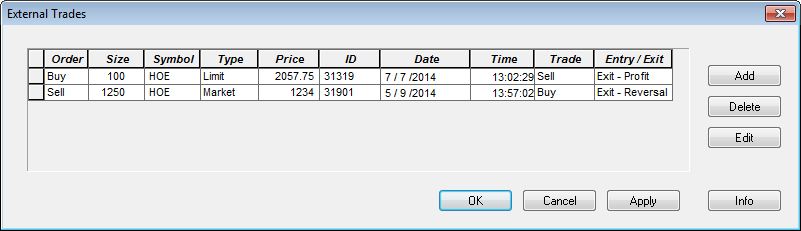
To add a trade: click the Add button, then set the trade parameters.
To edit a trade: select it, click the Edit button, then change the trade parameters.
To delete a trade: select it, then click the Delete button.
Trade parameters
|
Parameter |
Description |
|
Order |
Click the field, then select Buy or Sell. |
|
Size |
Enter the order size, either by typing a value or using the arrow buttons. |
|
Symbol |
Indicates the symbol associated with the auto trade. |
|
Type |
Choose and order type from the drop-down menu. This field is optional and has no impact on external trade processing, as an external trade is a filled order. |
|
Price |
Type the execution price. This value is required by ATS and other order tracking studies, as it is necessary for the proper calculation of values such as OpenPositionAverageEntryPrice, EntryPrice, ExitPrice, and EntryProfit as well as for display of position on a chart. |
|
ID |
Type an order ID. This field is optional. |
|
Date |
Enter the date the order was executed. Type the date directly in the field, use the up and down arrows to move between dates, or click the down arrow to open a calendar. |
|
Time |
Enter the time the order was executed. Type the time directly in the field or use the up and down arrows to move between times. |
|
Trade |
Used with Entry/Exit field. Click in the field, then select Buy or Sell. This field, in conjunction with Entry/Exit, specifies which entry or exit in the trade system this external trade offsets. For example, if the trade is part of a long trade entry, the value must be buy. |
|
Entry/Exit |
Required field that specifies whether the external trade is an entry or exit. Used with Trade field. For example: •A trader has a trade system with an entry size of 10 and an exit size of 10. •The trader adds an entry external trade with a size of 5. •The system works the auto trade as if 5 of the 10 entry trades have been filled. (Either by continuing to work an entry for the remaining 5 lots, by working an exit, or by doing both depending on the signal trade system configuration.) Click in the field, then select the entry and type of exit. |